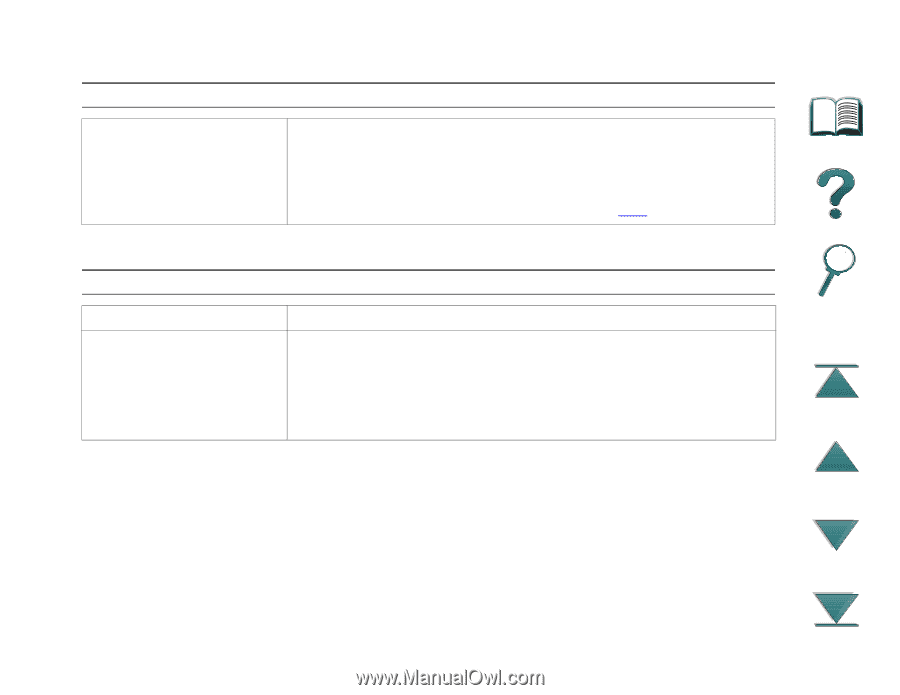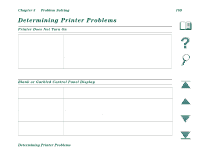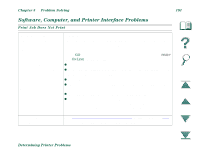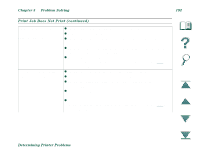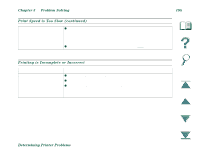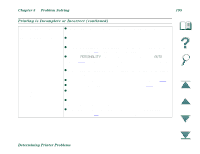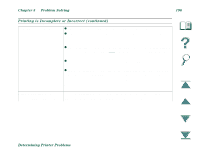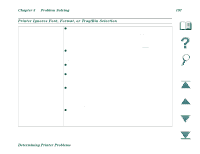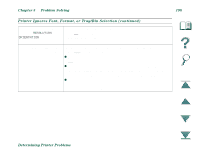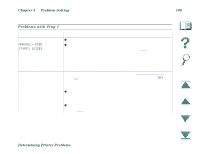HP LaserJet 8000 HP LaserJet 8000, 8000 N, 8000 DN, and HP Mopier 240 Printers - Page 194
Problem Solving, Determining Printer Problems, Printing is Incomplete or Incorrect
 |
View all HP LaserJet 8000 manuals
Add to My Manuals
Save this manual to your list of manuals |
Page 194 highlights
Chapter 5 Problem Solving 194 Print Speed is Too Slow (continued) Printer is usually slow to respond. z Printer speed is highly dependent on how your software application is set up, which printer driver you are using, and how much traffic is on the network. See the getting started guide for configuration information. z You might need to add more memory (page 312). Printing is Incomplete or Incorrect Situation Blank pages print. Solution z Turn the printer off and then back on. z Make sure the toner cartridge is installed properly. z Make sure the toner cartridge sealing tape has been removed. Firmly pull the tab straight out from the cartridge to remove the entire length of tape. Avoid touching any black toner on the tape. Determining Printer Problems