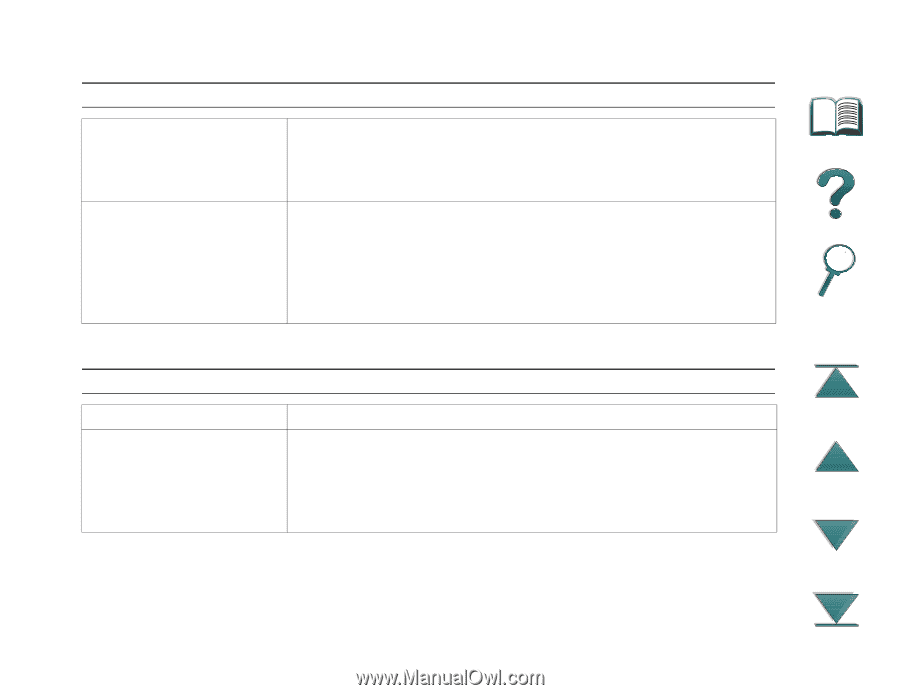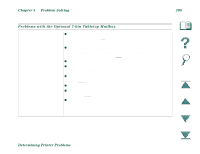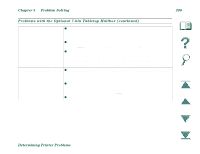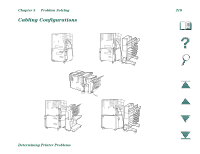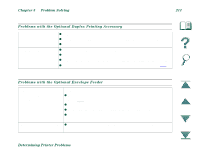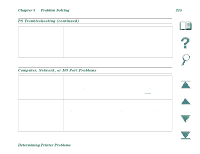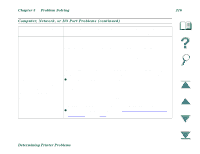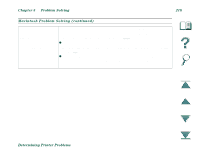HP LaserJet 8000 HP LaserJet 8000, 8000 N, 8000 DN, and HP Mopier 240 Printers - Page 213
Problem Solving, Determining Printer Problems, PS Troubleshooting
 |
View all HP LaserJet 8000 manuals
Add to My Manuals
Save this manual to your list of manuals |
Page 213 highlights
Chapter 5 Problem Solving 213 Printer Hard Disk (continued) Disk is write protected. DISK IS WRITE PROTECTED Fonts and forms cannot be stored on the disk when the disk is write protected. Use the Windows-based HP JetAdmin utility or the Macintosh-based HP LaserJet Utility to download the font. Attempted to use a If you are using PCL, print the PCL Font Page, and verify that disk-resident font, but the the font is on the disk. If you are using PS, print the PS Font printout substituted a Page and verify that the font is on the disk. If the font is not on different font. the disk, use the HP LaserJet Resource Manager, FontSmart, or the Macintosh-based HP LaserJet Utility to download the font. PS Troubleshooting Situation Solution A text listing of PS The control panel PERSONALITY=AUTO setting may have been commands prints instead confused by a nonstandard PS code. Check the PERSONALITY of your PS printing job. setting to see if it is set to PS or PCL. If it is set to PCL, set it to PERSONALITY=AUTO. If it is set to AUTO, set it to PS for this print job only. When the job has printed, return the setting to AUTO. Determining Printer Problems