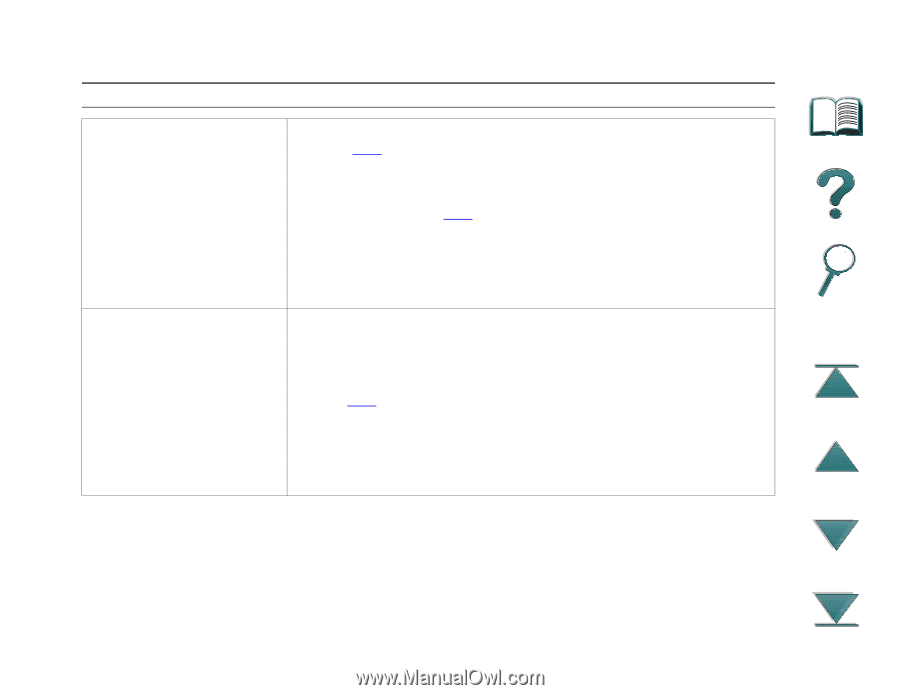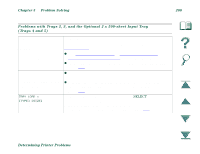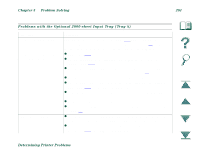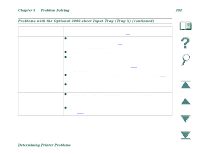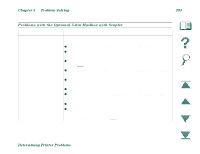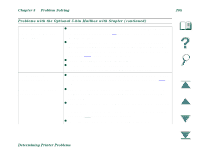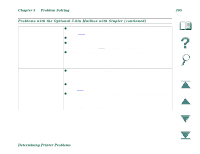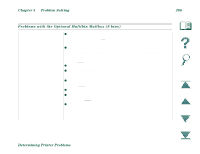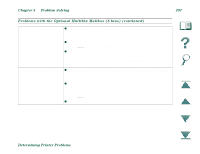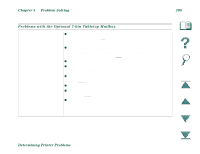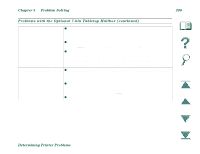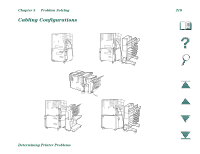HP LaserJet 8000 HP LaserJet 8000, 8000 N, 8000 DN, and HP Mopier 240 Printers - Page 205
more information on changing printer driver settings, see
 |
View all HP LaserJet 8000 manuals
Add to My Manuals
Save this manual to your list of manuals |
Page 205 highlights
Chapter 5 Problem Solving 205 Problems with the Optional 5-bin Mailbox with Stapler (continued) Paper jams and paper feeding problems z Ensure that you are using the supported paper weights (page 256). z Do not pull paper out of the bins while printing. z Check cables and connectors between the printer and the mailbox. See page 210 for cabling configurations. z Repeated paper jams in the multibin mailbox area might indicate that the printer and multibin mailbox are set up on an uneven floor. Remove the toner cartridges, and then move the printer to a level location. Reinstall the toner cartridges. Paper is not going to the z Verify that the correct output bin is selected in the printer diver. For correct output bin. more information on changing printer driver settings, see the online help. z The paper does not meet the specifications for the output bin. See page 256 for more information on paper specifications. z If you are trying to send print jobs to an optional multibin mailbox, verify that the multibin mailbox has been installed on the printer and in the printer driver. Also verify the multibin mailbox mode, which will affect the print job destination. Determining Printer Problems