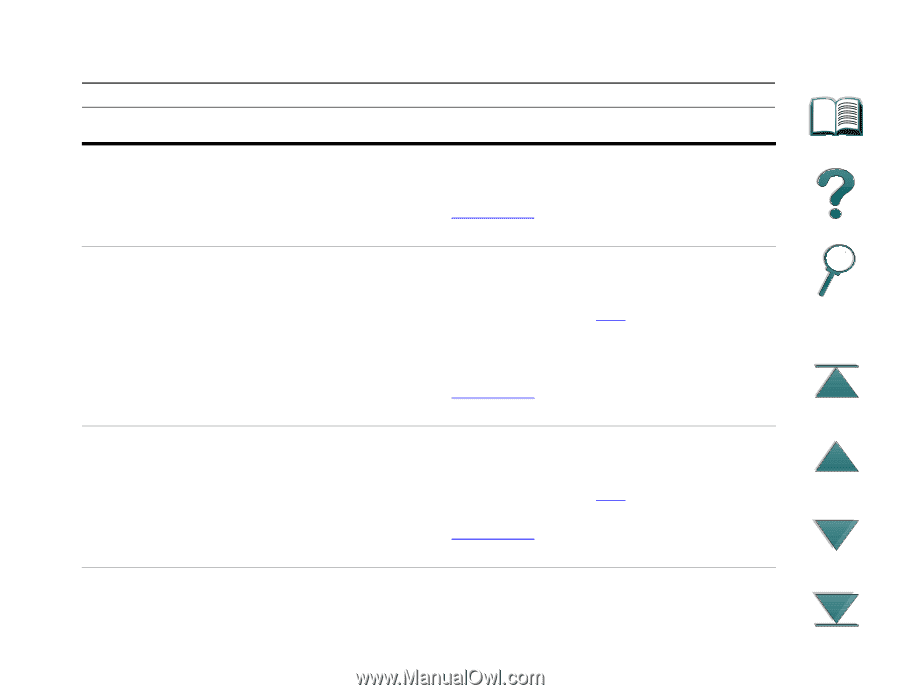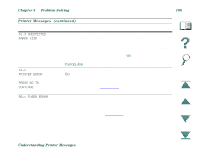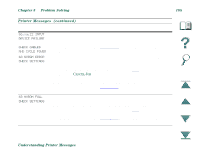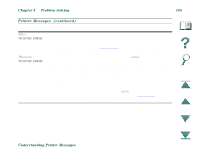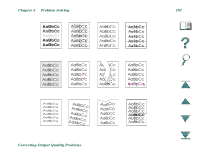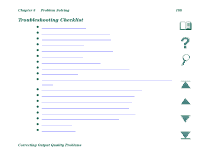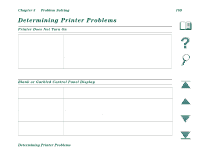HP LaserJet 8000 HP LaserJet 8000, 8000 N, 8000 DN, and HP Mopier 240 Printers - Page 184
Xy.zz Input, Device Failure, Check Cables, And Cycle Power, Nvram Error, Check Settings, Nvram Full
 |
View all HP LaserJet 8000 manuals
Add to My Manuals
Save this manual to your list of manuals |
Page 184 highlights
Chapter 5 Problem Solving 184 Printer Messages (continued) Message 66.xy.zz INPUT DEVICE FAILURE alternates with CHECK CABLES AND CYCLE POWER 68 NVRAM ERROR CHECK SETTINGS 68 NVRAM FULL CHECK SETTINGS Explanation or Recommended Action An error occurred in an external paper handling device. Turn the printer off, and then turn the printer on. If this message persists, contact an HP-authorized service or support provider. (See the HP Support pages at the front of this user guide.) An error occurred in the printer's nonvolatile memory (NVRAM) and one or more printer settings has been reset to its factory default. Print a configuration page and check the printer settings to determine which values have changed (page 228). Hold down CANCEL JOB while turning the printer on. This will clean up the NVRAM by removing old areas that are not being used. If this message persists, contact an HP-authorized service or support provider. (See the HP Support pages at the front of this user guide.) The printer's nonvolatile memory (NVRAM) is full. Some settings might have been reset to the factory defaults. Print a configuration page and check the printer settings to determine which values have changed (page 228). If this message persists, contact an HP-authorized service or support provider. (See the HP Support pages at the front of this user guide.) Understanding Printer Messages