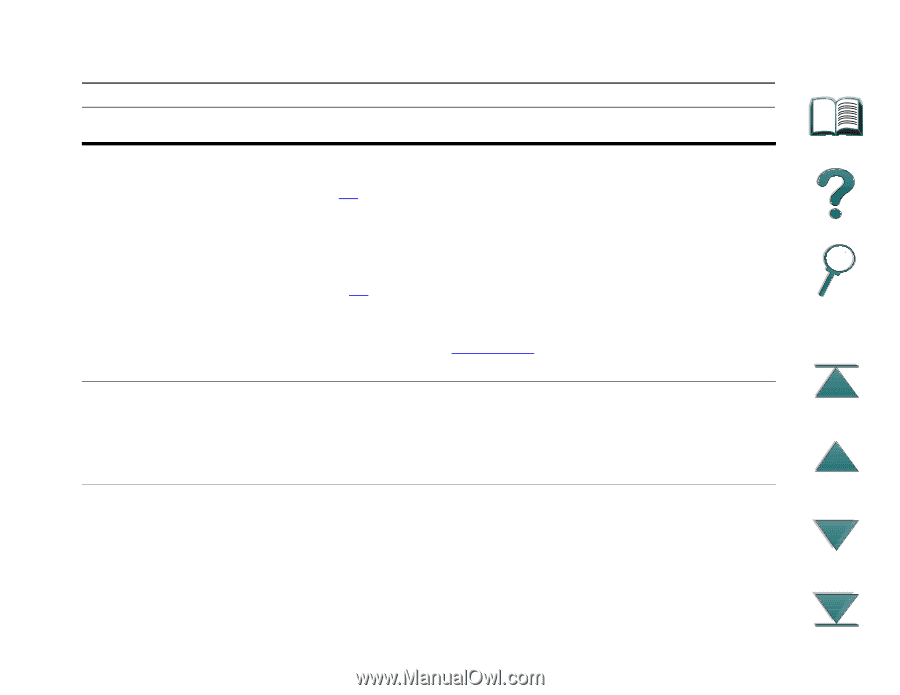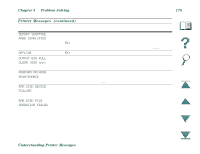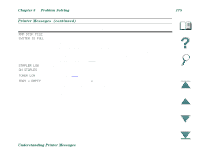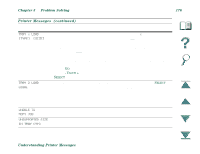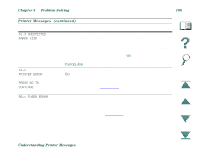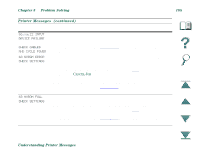HP LaserJet 8000 HP LaserJet 8000, 8000 N, 8000 DN, and HP Mopier 240 Printers - Page 179
Parallel I/o, Buffer Overflow, Press Go To, Continue, Eio X Bad, Transmission - error 55 a
 |
View all HP LaserJet 8000 manuals
Add to My Manuals
Save this manual to your list of manuals |
Page 179 highlights
Chapter 5 Problem Solving 179 Printer Messages (continued) Message 22 PARALLEL I/O BUFFER OVERFLOW alternates with PRESS GO TO CONTINUE 40 EIO x BAD TRANSMISSION alternates with PRESS GO TO CONTINUE Explanation or Recommended Action Too much data was sent to the parallel port. Check for a loose cable connection and be sure to use a high-quality cable (page 41). (Some non-HP parallel cables might be missing pin connections, or might otherwise not conform to the IEEE-1284 specification.) This error can occur if the driver you are using is not IEEE-1284 compliant. For best results, use an HP driver that came with the printer (page 55). Press GO to clear the error message. (Data will be lost.) If this message persists, contact an HP-authorized service or support provider. (See the HP Support pages at the front of this user guide.) The connection has been broken between the printer and the EIO card in the specified slot. Press GO to clear the error message and continue printing. Understanding Printer Messages