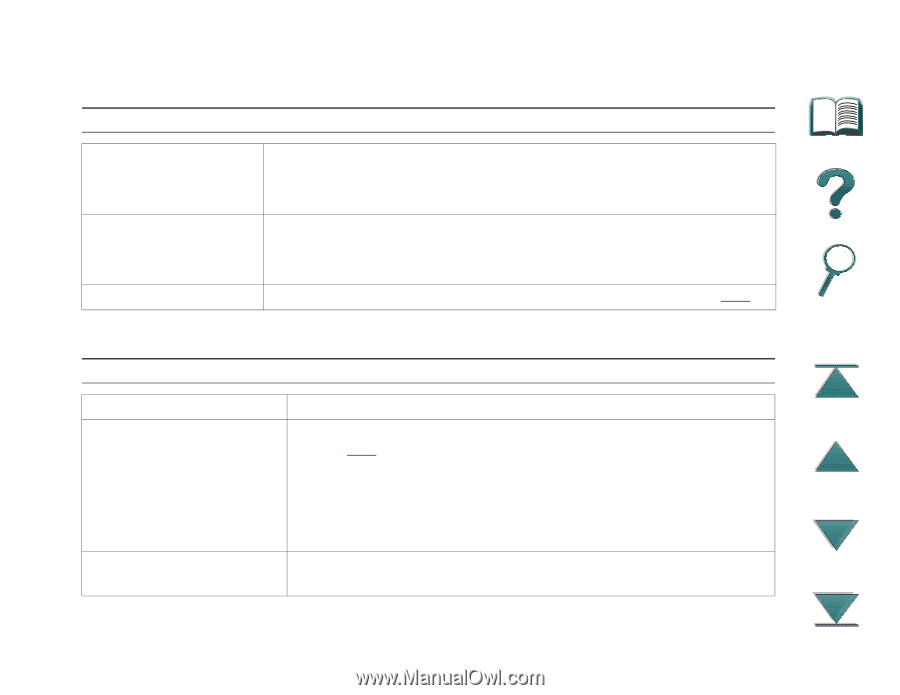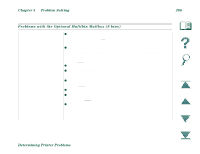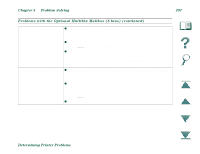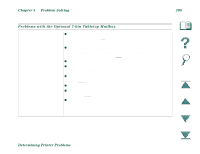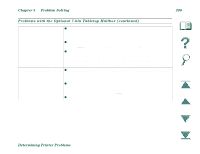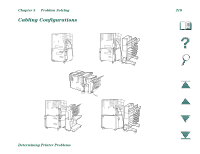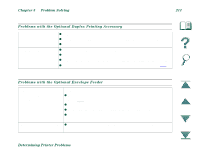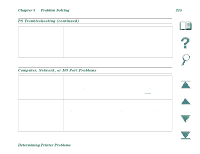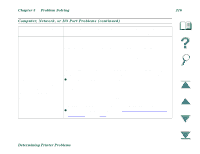HP LaserJet 8000 HP LaserJet 8000, 8000 N, 8000 DN, and HP Mopier 240 Printers - Page 211
Problem Solving, Determining Printer Problems, Problems with the Optional Duplex Printing Accessory, Problems with the Optional Envelope Feeder
 |
View all HP LaserJet 8000 manuals
Add to My Manuals
Save this manual to your list of manuals |
Page 211 highlights
Chapter 5 Problem Solving 211 Problems with the Optional Duplex Printing Accessory Printer does not z Remove and re-install the unit. recognize the duplexer z Be sure that the duplexer has been configured in the printer driver. z Print a configuration page to check that the unit is present. Job did not duplex z Check that the duplexer is installed. z Be sure the duplexer has been configured in the printer driver. z Make sure that the software is not overriding the printer driver setting. Duplexer jams z Ensure that you are using the supported paper weights (page 256). Problems with the Optional Envelope Feeder Situation Envelope jams and envelope feeding problems. Multiple envelopes feed into the printer. Solution z Make sure the envelopes are within the specifications listed on page 267. z Make sure the envelopes are properly loaded. z Make sure the envelope weight on the feeder is down. z Make sure the Optional Envelope Feeder extension is fully pulled out. z The first envelope to be fed must be closer to the pick up roller than the others. Determining Printer Problems