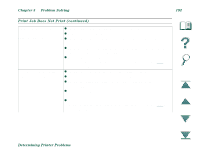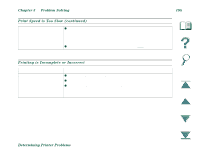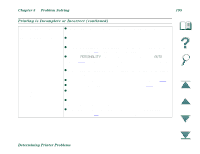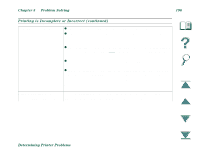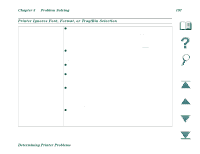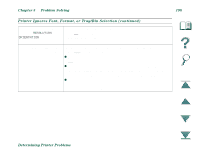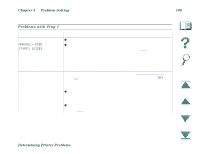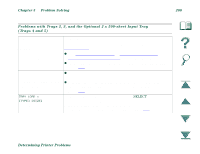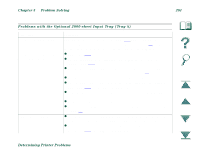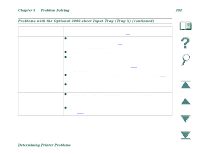HP LaserJet 8000 HP LaserJet 8000, 8000 N, 8000 DN, and HP Mopier 240 Printers - Page 197
Problem Solving, Determining Printer Problems, Printer Ignores Font, Format
 |
View all HP LaserJet 8000 manuals
Add to My Manuals
Save this manual to your list of manuals |
Page 197 highlights
Chapter 5 Problem Solving 197 Printer Ignores Font, Format, or Tray/Bin Selection Printer prints wrong fonts or formats. z The font is not present in the printer and must be downloaded from your software application, or the proper font DIMM must be installed. Check your software application to ensure the correct printer driver has been installed and configured. To verify that the font you want is available, print a font list (page 232). z Your software selected a substitute font for one that is not available in the printer. (See your software application manual for more information on font selection.) Printer draws paper from z Be sure your software application is selecting the correct paper the wrong tray. size. z Ensure that the driver for your software application is correctly installed, configured, and capable of requesting the desired paper size and type. z The size of paper requested is not loaded in the tray selected. The printer draws paper from the next default tray that contains the correct size. Load the correct paper into the tray and make sure the tray is adjusted correctly. Load the tray with enough paper to complete the print job. z If you selected the 2000-sheet Input Tray (Tray 4) and did not turn the printer off when installing it, the printer does not recognize it and draws paper from the next default tray source. (Turn the printer off, then back on, and the printer will recognize Tray 4.) Determining Printer Problems