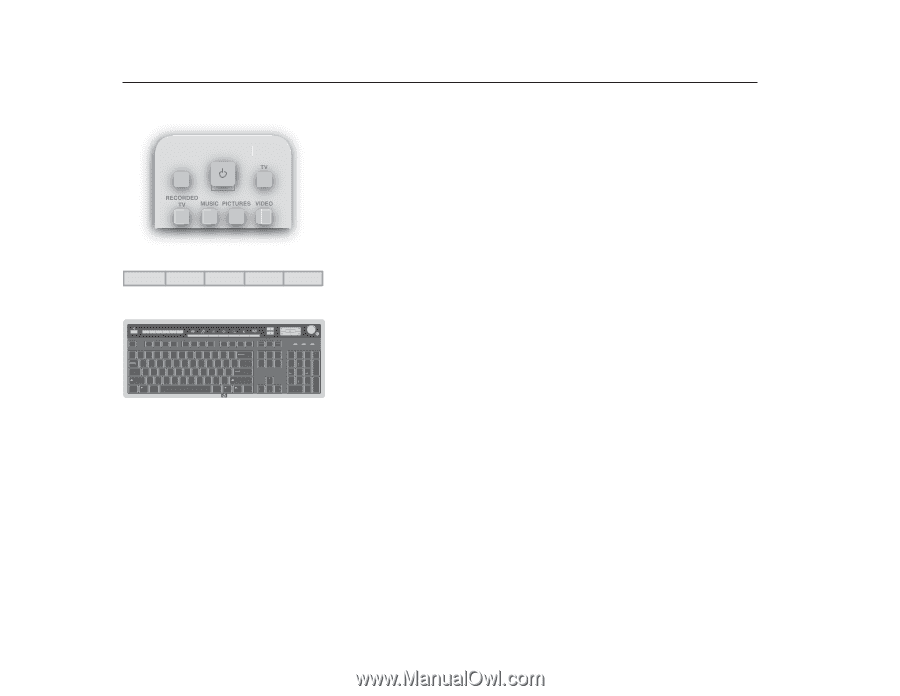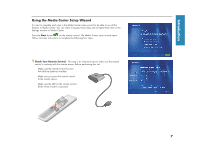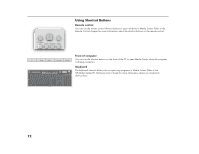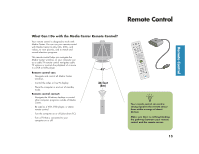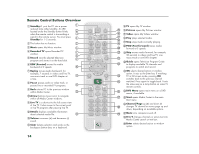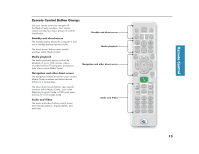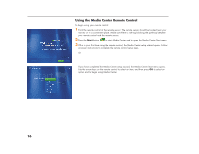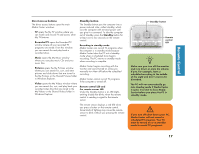HP Media Center 886c HP Media Center Desktop PCs - (English) Software User Gui - Page 16
Using Shortcut Buttons
 |
View all HP Media Center 886c manuals
Add to My Manuals
Save this manual to your list of manuals |
Page 16 highlights
Using Shortcut Buttons Remote control You can use the remote control shortcut buttons to open windows in Media Center. Refer to the Remote Control chapter for more information about the shortcut buttons on the remote control. TV GUIDE MUSIC PICTURES VIDEOS user hp ? photo music video shopping sports finance connect search chat e-mail eject1 eject2 rec play l prev stop pause next l + volume esc F1 F2 F3 F4 F5 F6 F7 F8 F9 F10 F11 F12 prt scr scrol pause sysrg lock break ~ ! @ # $ % ^ & * ( ) _ + backspace ` 1 2 3 4 5 6 7 8 9 0 - = tab Q W E R T Y U I O P { } | [ ] \ caps lock A S D F G H J K L : " enter ; ' shift Z X C V B N M < > ? shift , . / ctrl alt alt ctrl insert home page up delete end page down num / lock 7 8 home 4 5 * 9 + page up 6 1 2 end 0 ins 3 page down . del enter Front of computer You can use the shortcut buttons on the front of the PC to open Media Center when the computer is already turned on. Keyboard The keyboard shortcut buttons do not open any programs in Media Center. Refer to the HP Media Center PC Hardware User's Guide for more information about your keyboard shortcut keys. 12