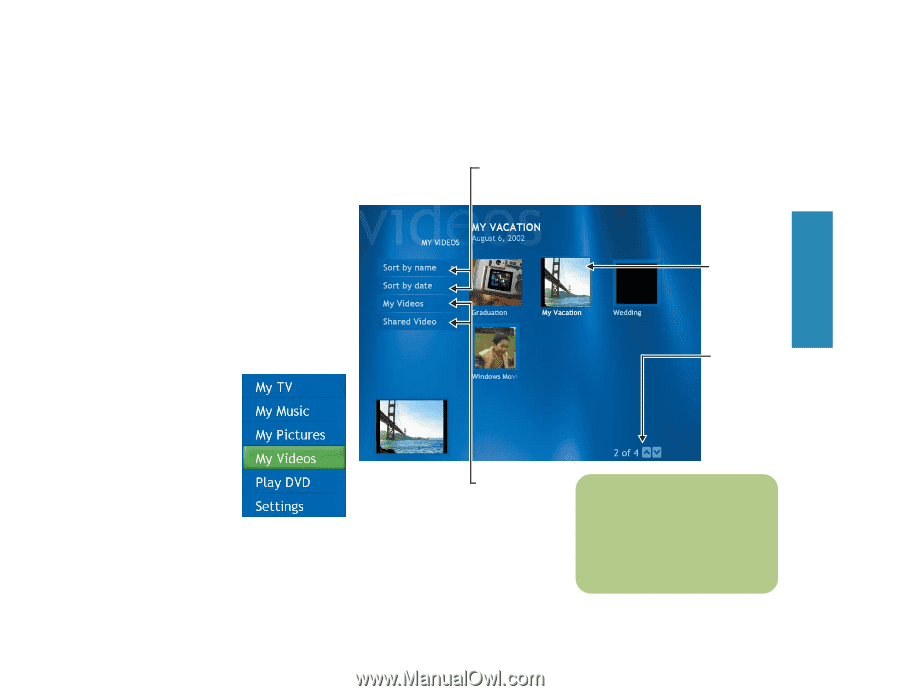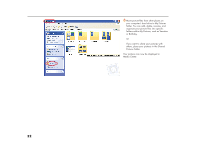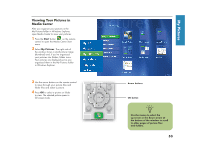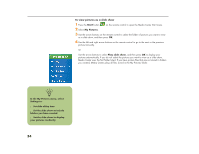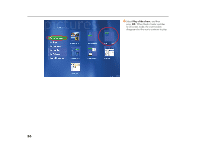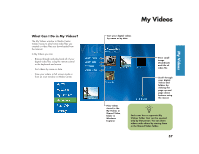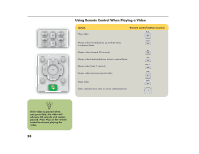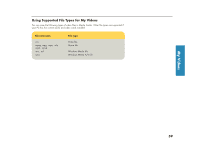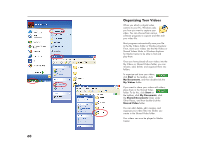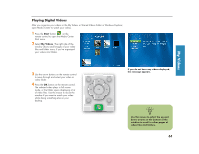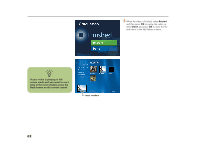HP Media Center 886c HP Media Center Desktop PCs - (English) Software User Gui - Page 61
My Videos
 |
View all HP Media Center 886c manuals
Add to My Manuals
Save this manual to your list of manuals |
Page 61 highlights
What Can I Do in My Videos? The My Videos window in Media Center makes it easy to play home video files you created or video files you downloaded from the Internet. In My Videos you can: ■ Browse through and play back all of your digital video files using the remote control or the keyboard and mouse. ■ Sort videos by name or date. ■ View your videos in full screen mode or from an inset window in Media Center. My Videos Sort your digital videos by name or by date Play videos stored in the My Videos or Shared Video folder in Windows Explorer View small image (thumbnail) and title of video file Scroll through your digital videos and folders by clicking the page up and page down buttons using the mouse n Each user has a separate My Videos folder that can be opened only by that person. You can share videos with others by storing them in the Shared Video folder. 57 My Videos