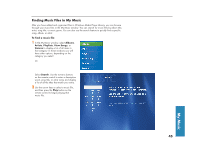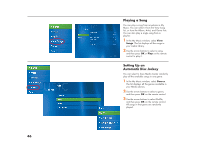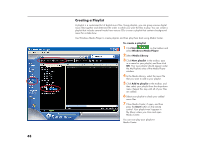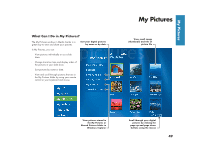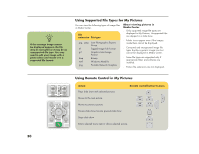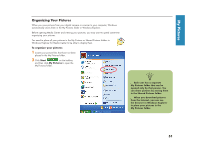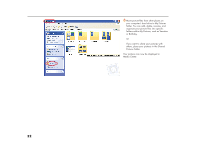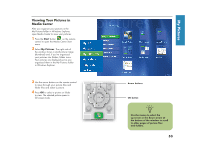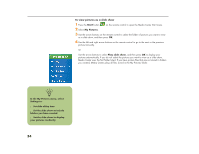HP Media Center 886c HP Media Center Desktop PCs - (English) Software User Gui - Page 53
My Pictures
 |
View all HP Media Center 886c manuals
Add to My Manuals
Save this manual to your list of manuals |
Page 53 highlights
My Pictures What Can I Do in My Pictures? The My Pictures window in Media Center is a great way to view and share your pictures. In My Pictures, you can: ■ View pictures individually or as a slide show. ■ Change transition time and display order of the pictures in your slide show. ■ Sort pictures by name or date. ■ View and scroll through pictures that are in the My Pictures folder by using your remote control or your keyboard and mouse. Sort your digital pictures by name or by date My Pictures View small image (thumbnail) and title of picture file View pictures stored in the My Pictures or Shared Pictures folder in Windows Explorer Scroll through your digital pictures by clicking the page up and page down buttons using the mouse 49
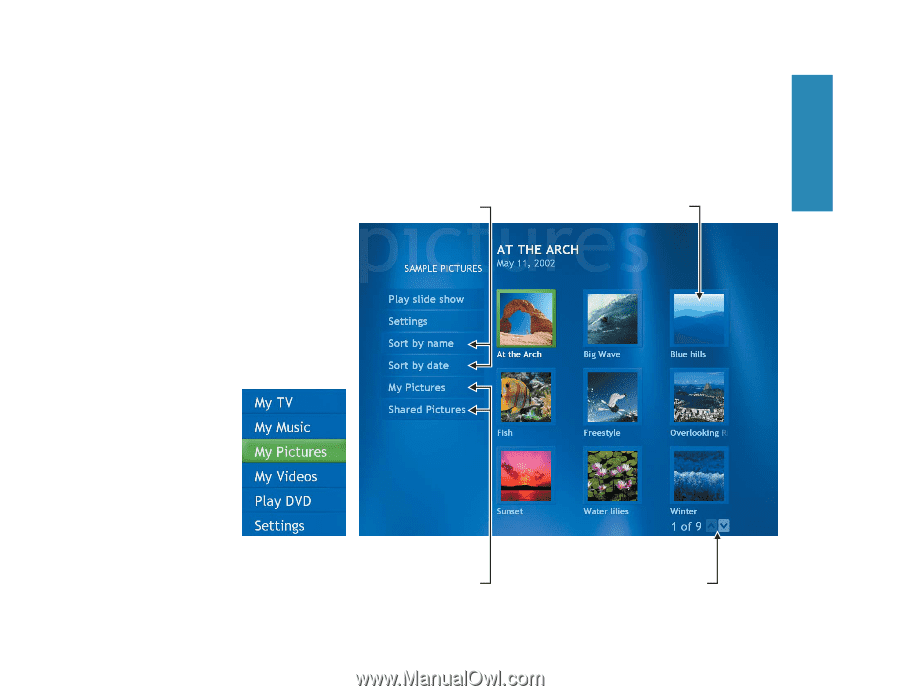
49
My Pictures
My Pictures
What Can I Do in My Pictures?
View pictures stored in
the My Pictures or
Shared Pictures folder in
Windows Explorer
Sort your digital pictures
by name or by date
Scroll through your digital
pictures by clicking the
page up and page down
buttons using the mouse
The My Pictures window in Media Center is a
great way to view and share your pictures.
In My Pictures, you can:
■
View pictures individually or as a slide
show.
■
Change transition time and display order of
the pictures in your slide show.
■
Sort pictures by name or date.
■
View and scroll through pictures that are in
the My Pictures folder by using your remote
control or your keyboard and mouse.
View small image
(thumbnail) and title of
picture file