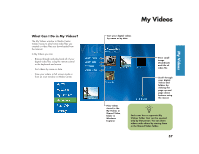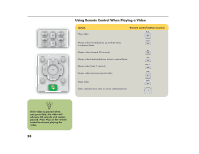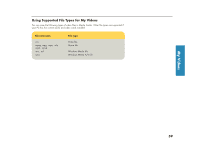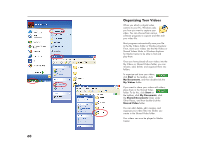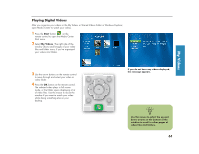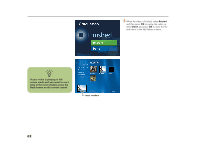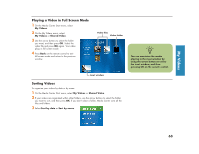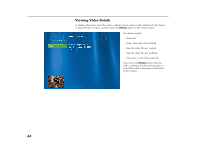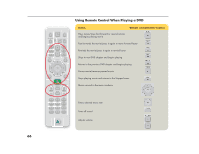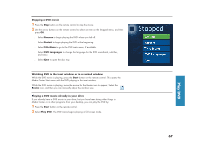HP Media Center 886c HP Media Center Desktop PCs - (English) Software User Gui - Page 66
If your video is playing in full, screen mode and you want to see it, play in the inset window,
 |
View all HP Media Center 886c manuals
Add to My Manuals
Save this manual to your list of manuals |
Page 66 highlights
5 When the video is finished, select Restart and then press OK to replay the video, or select Done and press OK to close the file and return to the My Videos window. n If your video is playing in full screen mode and you want to see it play in the inset window, press the Back button on the remote control. Inset window 62

62
5
When the video is finished, select
Restart
and then press
OK
to replay the video, or
select
Done
and press
OK
to close the file
and return to the My Videos window.
Inset window
n
If your video is playing in full
screen mode and you want to see it
play in the inset window, press the
Back button on the remote control.