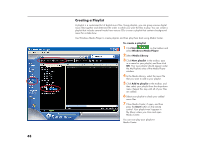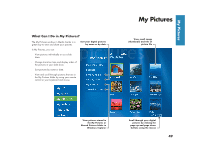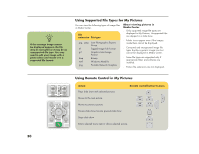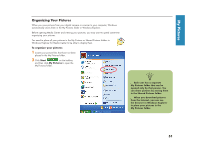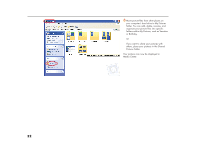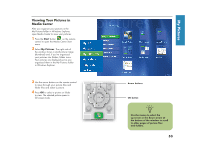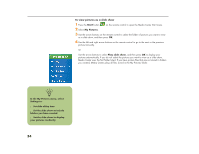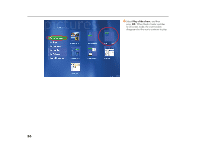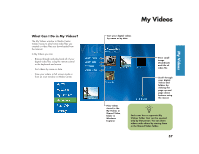HP Media Center 886c HP Media Center Desktop PCs - (English) Software User Gui - Page 56
Media Center.
 |
View all HP Media Center 886c manuals
Add to My Manuals
Save this manual to your list of manuals |
Page 56 highlights
3 Move picture files from other places on your computer's hard drive to My Pictures folder. You can add, delete, rename, and organize your picture files into specific folders within My Pictures, such as Vacation or Birthday. Or If you want to share your pictures with others, place your pictures in the Shared Pictures folder. Your pictures can now be displayed in Media Center. 52
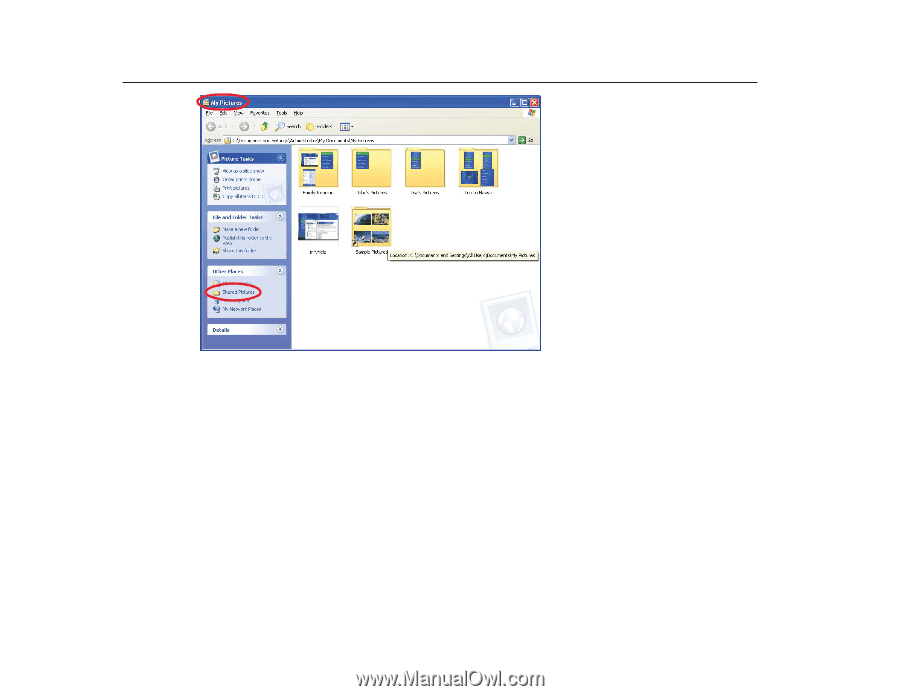
52
3
Move picture files from other places on
your computer’s hard drive to My Pictures
folder. You can add, delete, rename, and
organize your picture files into specific
folders within My Pictures, such as Vacation
or Birthday.
Or
If you want to share your pictures with
others, place your pictures in the Shared
Pictures folder.
Your pictures can now be displayed in
Media Center.