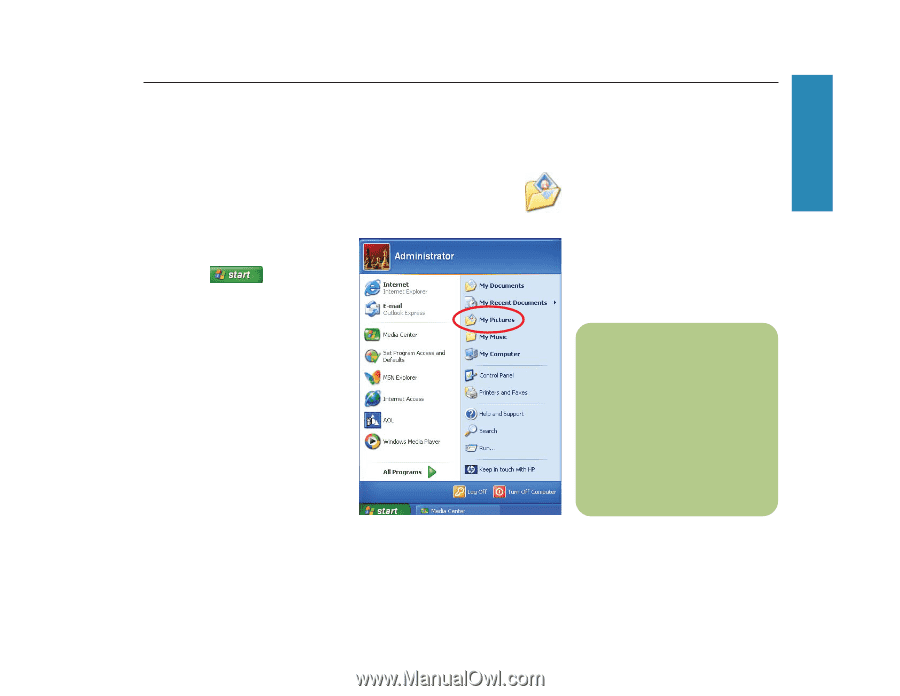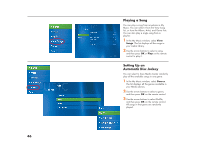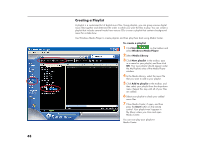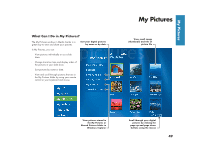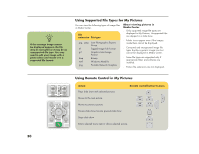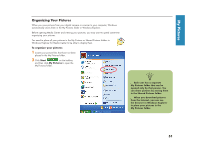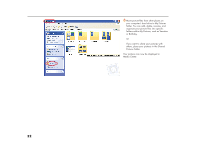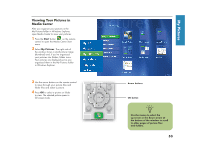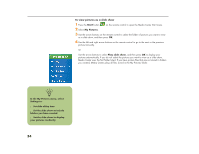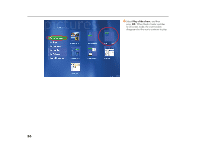HP Media Center 886c HP Media Center Desktop PCs - (English) Software User Gui - Page 55
Organizing Your Pictures
 |
View all HP Media Center 886c manuals
Add to My Manuals
Save this manual to your list of manuals |
Page 55 highlights
My Pictures Organizing Your Pictures When you save pictures from your digital camera or scanner to your computer, Windows automatically stores them in the My Pictures folder in Windows Explorer. Before opening Media Center and viewing your pictures, you may want to spend some time organizing your pictures. You need to place all your pictures in the My Pictures or Shared Pictures folders in Windows Explorer for Media Center to be able to display them. To organize your pictures 1 Locate your picture files that have not been placed in the My Pictures folder. 2 Click Start on the taskbar, and then click My Pictures to open the My Pictures folder. n ■ Each user has a separate My Pictures folder that can be opened only by that person. You can share pictures by storing them in the Shared Pictures folder. ■ When you download pictures from the Internet, you can use the browser in Windows Explorer to place your pictures in the My Pictures folder. 51