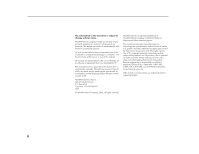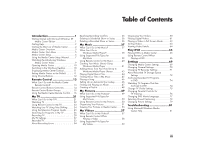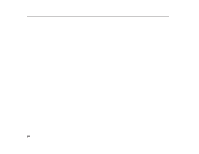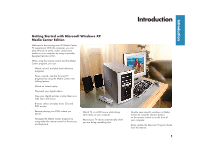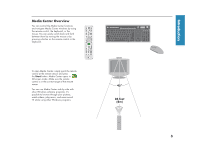HP Media Center 886c HP Media Center Desktop PCs - (English) Software User Gui - Page 3
Table of Contents
 |
View all HP Media Center 886c manuals
Add to My Manuals
Save this manual to your list of manuals |
Page 3 highlights
Table of Contents Introduction 1 Getting Started with Microsoft Windows XP Media Center Edition 1 Getting Help 2 Getting the Most out of Media Center .......... 2 Media Center Overview 3 Media Center Start Menu 5 Media Center Setup 6 Using the Media Center Setup Wizard ........ 7 Watching the Introducing Windows Media Center Video 9 Opening Media Center 10 Switching to the Windows Desktop 10 Displaying Media Center Toolbars 11 Setting Media Center as the Default .......... 11 Using Shortcut Buttons 12 Remote Control 13 What Can I Do with the Media Center Remote Control 13 Remote Control Buttons Overview 14 Remote Control Button Groups 15 Using the Media Center Remote Control .... 16 My TV 21 What Can I Do in My TV 21 Watching TV 22 Using Remote Control in My TV 23 Watching Live TV Using Time Shifting ........ 24 Using the Television Program Guide .......... 25 Searching for Programs in My TV 26 Recording TV 28 My TV Settings 32 Recorded TV 33 About Recording Errors 34 Resolving Recording Conflicts 35 Deleting a Scheduled Show or Series ........ 36 Deleting a Recorded Show or Series .......... 36 My Music 37 What Can I Do in My Music 37 What Can I Do in Windows Media Player 38 Using Supported File Types for My Music 39 Using Remote Control in My Music 40 Creating Your Music Library Using Windows Media Player 41 Adding Music from Your Hard Drive to Windows Media Player Library 43 Playing Digital Music Files 44 Finding Music Files in My Music 45 Playing a Song 46 Setting Up an Automatic Disc Jockey ......... 46 Finding and Playing an Album 47 Creating a Playlist 48 My Pictures 49 What Can I Do in My Pictures 49 Using Supported File Types for My Pictures 50 Using Remote Control in My Pictures ......... 50 Organizing Your Pictures 51 Viewing Your Pictures in Media Center ...... 53 My Videos 57 What Can I Do in My Videos 57 Using Remote Control When Playing a Video 58 Using Supported File Types for My Videos 59 Organizing Your Videos 60 Playing Digital Videos 61 Playing a Video in Full Screen Mode ......... 63 Sorting Videos 63 Viewing Video Details 64 Play DVD 65 Playing DVDs in Media Center 65 Using Remote Control When Playing a DVD 66 Settings 69 Changing Media Center Settings 69 Changing General Settings 70 Changing TV Recorder Settings 71 About Recorded TV Storage Space Settings 72 Archiving Recorded TV Programs to DVD 74 Watching TV Programs That Are Archived to DVD 74 Change TV Guide Settings 75 Changing Parental Controls for TV Viewing 76 Changing DVD Movie Language 77 Selecting Closed Captioning 78 Changing Picture Settings 79 Troubleshooting 81 Using Microsoft Windows Media Center Help 81 iii