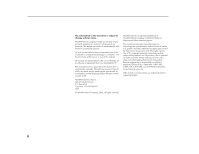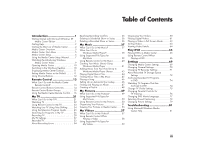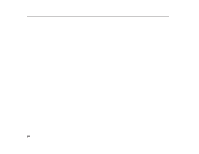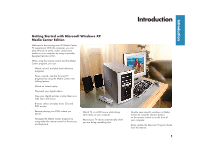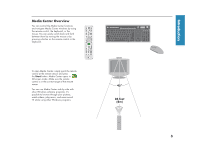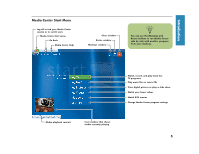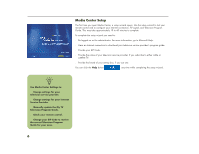HP Media Center 886c HP Media Center Desktop PCs - (English) Software User Gui - Page 5
Introduction
 |
View all HP Media Center 886c manuals
Add to My Manuals
Save this manual to your list of manuals |
Page 5 highlights
Introduction Introduction Getting Started with Microsoft Windows XP Media Center Edition Welcome to the exciting new HP Media Center PC experience! With this computer, you can play all kinds of audio, video, and picture media on your computer by using a specially designed remote control. When using the remote control and the Media Center program, you can: ■ Watch, record, and play back television programs. ■ Pause, rewind, and fast forward TV programs by using the Media Center time shifting feature. ■ Watch an instant replay. ■ Play back your digital videos. ■ View your digital pictures or play them as a slide show with music. ■ Browse, select, and play music CDs and DVD movies. ■ Resume playing your DVDs where you left off. ■ Navigate the Media Center program by using either the remote control or the mouse and keyboard. ■ Watch TV or a DVD movie while doing other tasks on your computer. ■ Record your TV shows automatically while you are doing something else. ■ Quickly open specific windows in Media Center by using the shortcut buttons on the remote control or on the front of your computer. ■ Easily update the Television Program Guide from the Internet. 1