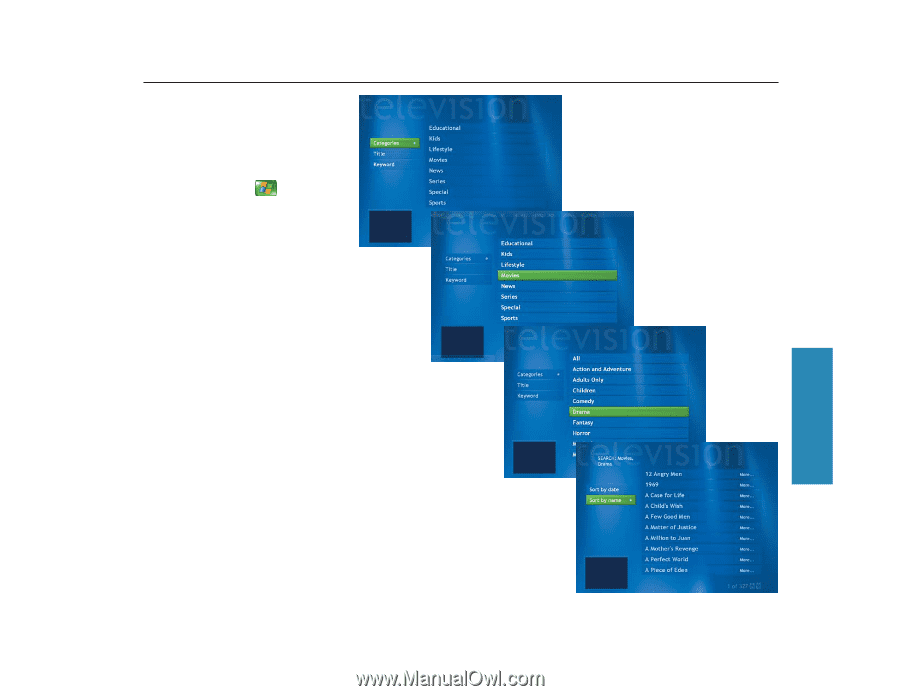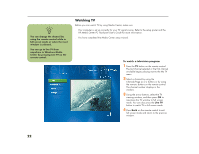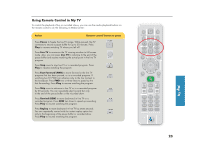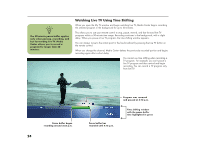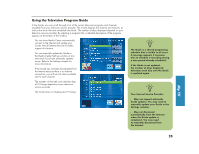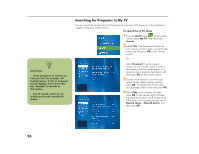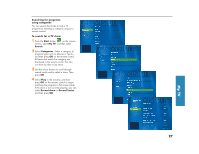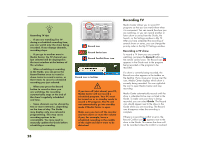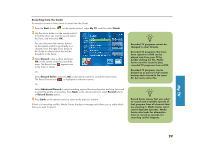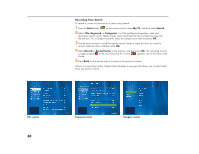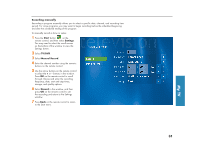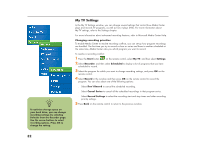HP Media Center 886c HP Media Center Desktop PCs - (English) Software User Gui - Page 31
Start, My TV, Search, Categories, Record show, Record Series
 |
View all HP Media Center 886c manuals
Add to My Manuals
Save this manual to your list of manuals |
Page 31 highlights
Searching for programs using categories You can search the Guide to find a TV program by selecting a category using your remote control. To search for a TV show 1 Press the Start button on the remote control, select My TV, and then select Search. 2 Select Categories. Select a category of program types such as Movies or Sports, and then press OK on the remote control. All items that match the category are displayed in the search results. You can sort them by date or by name. 3 Use the arrow buttons to scroll through search results and to select a show. Then press OK. 4 Select Play in the window, and then press OK on the remote control to begin watching the program in full screen mode. If the show is not currently playing, you can select Record show or Record Series, and then press OK. My TV 27