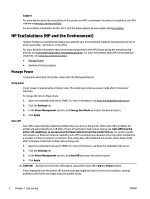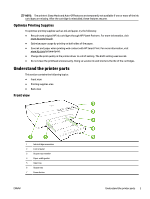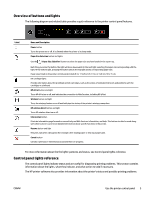HP OfficeJet Pro 6230 User Guide - Page 14
The Power button, The Power button and Resume button.
 |
View all HP OfficeJet Pro 6230 manuals
Add to My Manuals
Save this manual to your list of manuals |
Page 14 highlights
For more information, visit the HP website www.hp.com/support for the latest troubleshooting information, product fixes, and updates. This website provides information and utilities that can help you correct many common printer problems. The Power button ● The following table provides information on the button's different light patterns. Table 2-1 Power button Light description/Light pattern Explanation and recommended action All lights are off. The printer is off. - Connect the power cable. - Press the ( Power ) button. The Power light is on. The printer is ready. No action is required. The Power light blinks. The printer is turning on or off, or is processing a print job. - No action is required. The printer is pausing for the ink to dry. - Wait for the ink to dry. The Power button and Resume button. ● The following table provides information on the buttons' different light patterns. 6 Chapter 2 Get started ENWW