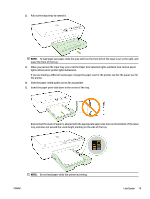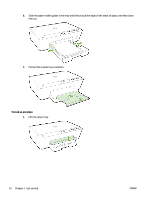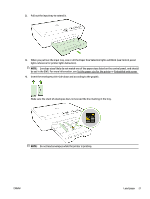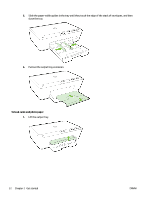HP OfficeJet Pro 6230 User Guide - Page 28
To load an envelope, Lift the output tray.
 |
View all HP OfficeJet Pro 6230 manuals
Add to My Manuals
Save this manual to your list of manuals |
Page 28 highlights
6. Slide the paper-width guides in the tray until they touch the edge of the stack of paper, and then close the tray. 7. Pull out the output tray extension. To load an envelope 1. Lift the output tray. 20 Chapter 2 Get started ENWW

6.
Slide the paper-width guides in the tray until they touch the edge of the stack of paper, and then close
the tray.
7.
Pull out the output tray extension.
To load an envelope
1.
Lift the output tray.
20
Chapter 2
Get started
ENWW