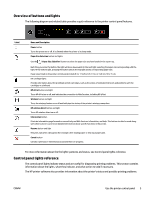HP OfficeJet Pro 6230 User Guide - Page 18
Get started, Light description/Light pattern, Explanation and recommended action, Resume
 |
View all HP OfficeJet Pro 6230 manuals
Add to My Manuals
Save this manual to your list of manuals |
Page 18 highlights
Table 2-3 Power button and ink cartridge lights (continued) Light description/Light pattern Explanation and recommended action One or more of the ink cartridges are low on ink. NOTE: Ink level alerts and indicators provide estimates for planning purposes only. When you receive a low-ink warning message, consider having a replacement cartridge available to avoid possible printing delays. You do not need to replace the cartridges until print quality becomes unacceptable. The Power light is on, one or more of the ink cartridge lights are on, and the Resume light blinks. One of the following might occur. Refer to the help message in the HP printer software for more information. 1. One or more of the ink cartridges are very low on ink. Press the ( Resume ) button to continue using the existing cartridges. NOTE: Ink level alerts and indicators provide estimates for planning purposes only. When you receive a low-ink warning message, consider having a replacement cartridge available to avoid possible printing delays. You do not need to replace the cartridges until print quality becomes unacceptable. 2. One or more of the ink cartridges are counterfeit or not new. NOTE: HP cannot guarantee the quality or reliability of non-HP supplies. Product service or repairs required as a result of using a non-HP supply will not be covered under warranty. If you believe you purchased Original HP ink cartridges, go to www.hp.com/go/anticounterfeit. 3. A supply secure upgrade is detected. Press the ( Resume ) button to upgrade the printer supply. If the Resume light turns off and one or more of the ink cartridge lights blink after the upgrade, the upgrade was not successful. The Power light, the Resume light, and all of the ink cartridge lights blink. 10 Chapter 2 Get started ENWW