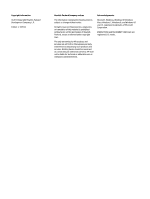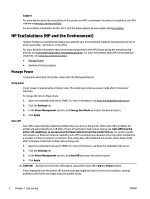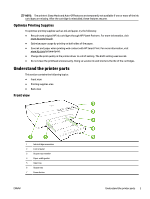Understand printer reports
.................................................................................................................................
55
Printer status report
.........................................................................................................................
55
Network configuration page
.............................................................................................................
56
Printer information page
...................................................................................................................
58
Print quality diagnostic report
..........................................................................................................
59
Wireless test report
...........................................................................................................................
61
Solve printer problems
........................................................................................................................................
61
Solve printing problems
......................................................................................................................................
62
Solve problems using HP ePrint
..........................................................................................................................
64
Solve network problems
......................................................................................................................................
65
General network troubleshooting
.....................................................................................................
65
Unable to connect the printer wirelessly
..........................................................................................
66
Maintain the printer
.............................................................................................................................................
67
Clean the exterior
..............................................................................................................................
67
Maintain the printhead and ink cartridges
.......................................................................................
67
Clear paper jams
..................................................................................................................................................
68
Clear the print carriage
........................................................................................................................................
73
Reset the printer
..................................................................................................................................................
73
Appendix A
Technical information
...................................................................................................................
75
Ink cartridge warranty information
.....................................................................................................................
75
Specifications
.......................................................................................................................................................
75
Regulatory information
.......................................................................................................................................
77
Regulatory Model Number
................................................................................................................
77
FCC statement
...................................................................................................................................
78
Notice to users in Korea
....................................................................................................................
78
VCCI (Class B) compliance statement for users in Japan
..................................................................
78
Notice to users in Japan about the power cord
................................................................................
79
Noise emission statement for Germany
...........................................................................................
79
Visual display workplaces statement for Germany
..........................................................................
79
European Union Regulatory Notice
...................................................................................................
79
Products with external AC Adapters
...............................................................................
79
Products with wireless functionality
..............................................................................
79
European telephone network declaration (Modem/Fax)
...............................................
80
Declaration of conformity
.................................................................................................................
81
Regulatory information for wireless products
.................................................................................
82
Exposure to radio frequency radiation
...........................................................................
82
Notice to users in Brazil
..................................................................................................
82
Notice to users in Canada
...............................................................................................
83
Notice to users in Taiwan
................................................................................................
83
Notice to users in Mexico
................................................................................................
84
ENWW
vii