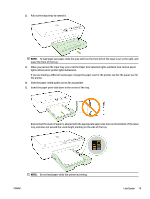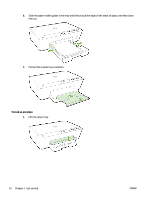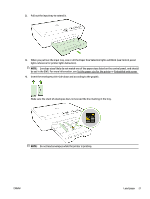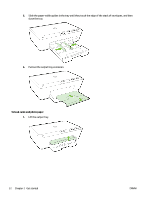HP OfficeJet Pro 6230 User Guide - Page 27
Insert the paper print-side down in the center of the tray.
 |
View all HP OfficeJet Pro 6230 manuals
Add to My Manuals
Save this manual to your list of manuals |
Page 27 highlights
2. Pull out the input tray to extend it. NOTE: To load legal-size paper, slide the grey latch (on the front left of the input tray ) to the right, and lower the front of the tray. 3. When you pull out the input tray, one or all the Paper Size Selection lights will blink (see Control panel lights reference for printer lights behaviors). If you are loading a different sized paper, change the paper size for the printer, see Set the paper size for the printer. 4. Slide the paper-width guides out as far as possible. 5. Insert the paper print-side down in the center of the tray. Ensure that the stack of paper is aligned with the appropriate paper size lines on the bottom of the input tray, and does not exceed the stack height marking on the side of the tray. NOTE: Do not load paper while the printer is printing. ENWW Load paper 19