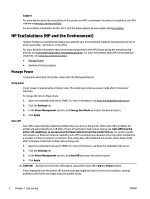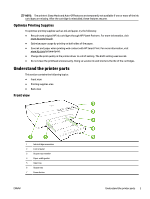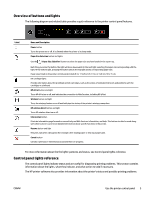HP OfficeJet Pro 6230 User Guide - Page 15
Light description/Light pattern, Explanation and recommended action, Resume, Cancel
 |
View all HP OfficeJet Pro 6230 manuals
Add to My Manuals
Save this manual to your list of manuals |
Page 15 highlights
Table 2-2 Power button and Resume button Light description/Light pattern Explanation and recommended action The Power light and the Resume light blink. One of the following problems might have occurred. 1. Print media is jammed in the printer. ○ Locate and clear the jam. For more information, see Clear paper jams. Press the ( Resume ) button to continue printing. 2. The printer carriage has stalled. ○ Open the ink cartridge access door and remove any obstructions (such as jammed paper). ○ Press the ( Resume ) button to continue printing. ○ If the error persists, turn the printer off, and then on again. To cancel the print job, press the ( Cancel ) button. The Power light is on and the Resume light blinks. One of the following problems might have occurred. 1. The printer is out of paper. ○ Load paper and press the ( Resume ) button to continue printing. 2. There is a paper mismatch. Either load paper that matches the paper settings of the printer or change the paper settings through one of the following ways: ○ Press the ( Paper Size Selection ) button on the printer to select the desired paper size. ○ Change the setting in the HP print driver or in the embedded web server. Press the ( Resume ) button to continue printing. ENWW Use the printer control panel 7