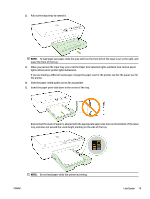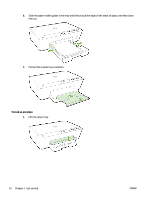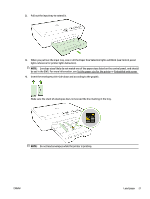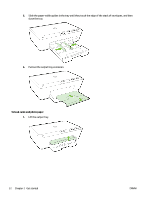HP OfficeJet Pro 6230 User Guide - Page 29
Insert the envelopes print-side down and according to the graphic., Embedded web server.
 |
View all HP OfficeJet Pro 6230 manuals
Add to My Manuals
Save this manual to your list of manuals |
Page 29 highlights
2. Pull out the input tray to extend it. 3. When you pull out the input tray, one or all the Paper Size Selection lights will blink (see Control panel lights reference for printer lights behaviors). NOTE: Envelope sizes likely do not match one of the paper sizes listed on the control panel, and should be set in the EWS. For more information, see Set the paper size for the printer or Embedded web server. 4. Insert the envelopes print-side down and according to the graphic. Make sure the stack of envelopes does not exceed the line marking in the tray. NOTE: Do not load envelopes while the printer is printing. ENWW Load paper 21

2.
Pull out the input tray to extend it.
3.
When you pull out the input tray, one or all the Paper Size Selection lights will blink (see
Control panel
lights reference for printer lights behaviors).
NOTE:
Envelope sizes likely do not match one of the paper sizes listed on the control panel, and should
be set in the EWS. For more information, see
Set the paper size for the printer or
Embedded web server.
4.
Insert the envelopes print-side down and according to the graphic.
Make sure the stack of envelopes does not exceed the line marking in the tray.
NOTE:
Do not load envelopes while the printer is printing.
ENWW
Load paper
21