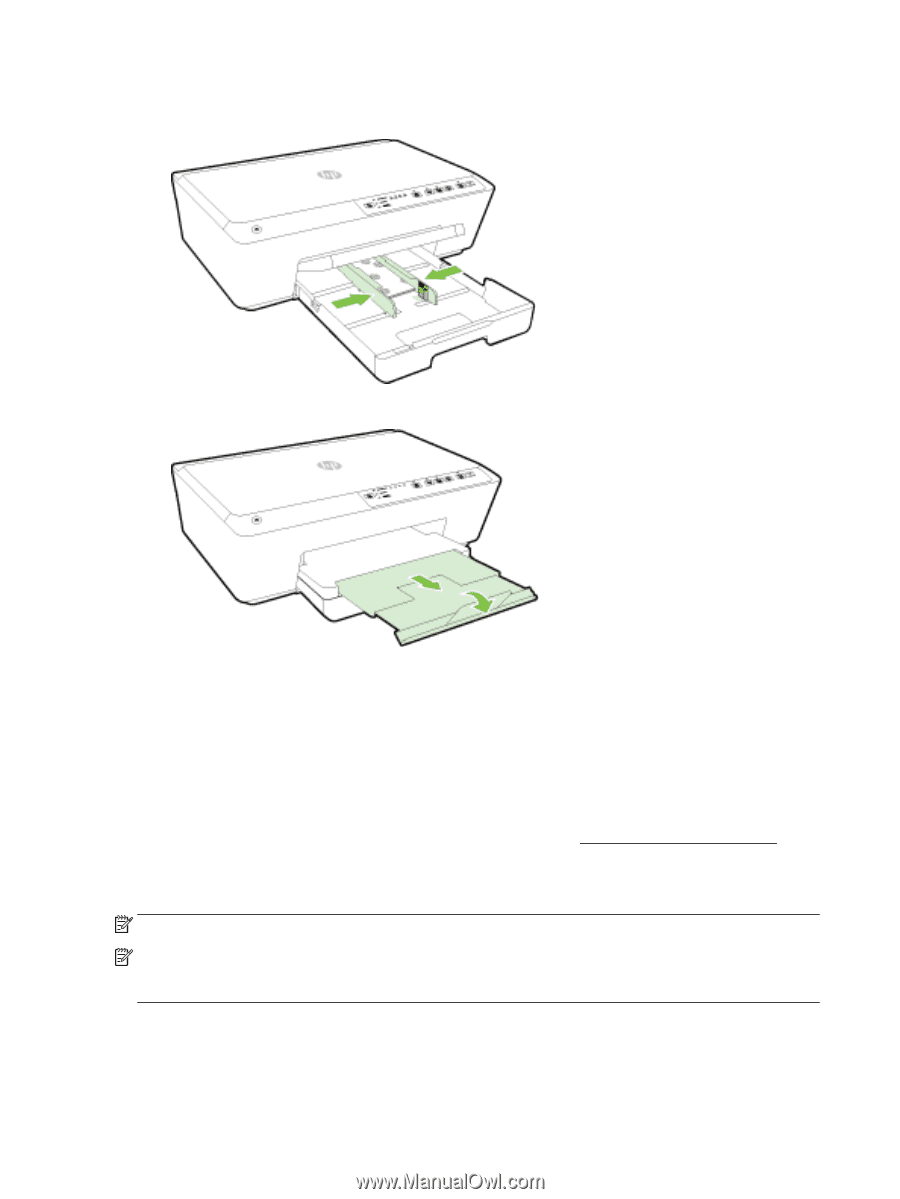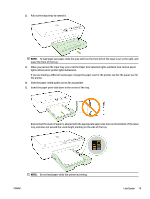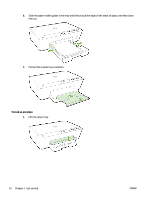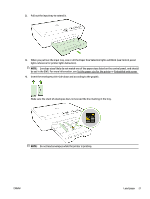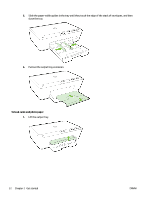HP OfficeJet Pro 6230 User Guide - Page 32
Update the printer, Open the HP printer software (Windows)
 |
View all HP OfficeJet Pro 6230 manuals
Add to My Manuals
Save this manual to your list of manuals |
Page 32 highlights
5. Slide the paper-width guides in the tray until they touch the edge of the stack of paper, and then close the tray. 6. Pull out the output tray extension. Update the printer HP is always working to improve the performance of its printers and bring you the latest features. By default, if the printer is connected to a network and HP Web Services has been enabled, the printer automatically checks for updates. To update the printer using the embedded web server 1. Open the embedded web server (EWS). For more information, see Open the embedded web server. 2. Click the Tools tab. 3. Under Printer Updates, click Firmware Updates, and then follow the on-screen instructions. NOTE: If a printer update is available, the printer downloads and installs the update, and then restarts. NOTE: If prompted for proxy settings and if your network uses proxy settings, follow the on-screen instructions to set up a proxy server. If you do not have the details, contact your network administrator or the person who set up the network. Open the HP printer software (Windows) After installing the HP printer software, depending on your operating system, do one of the following: 24 Chapter 2 Get started ENWW