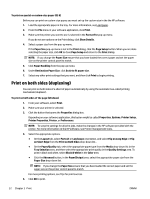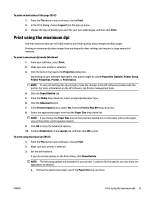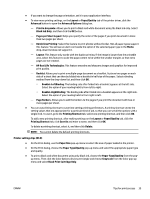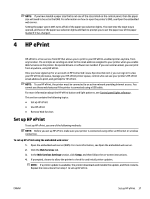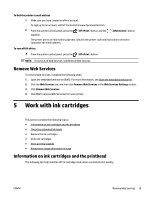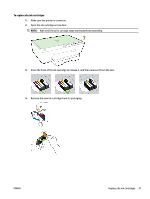HP OfficeJet Pro 6230 User Guide - Page 44
AirPrint, Set the paper size for the printer, Notes
 |
View all HP OfficeJet Pro 6230 manuals
Add to My Manuals
Save this manual to your list of manuals |
Page 44 highlights
Notes ● Original HP ink cartridges are designed and tested with HP printers and papers to help you easily produce great results, time after time. NOTE: HP cannot guarantee the quality or reliability of non-HP supplies. Product service or repairs required as a result of using a non-HP supply will not be covered under warranty. If you believe you purchased Original HP ink cartridges, go to www.hp.com/go/anticounterfeit. ● Ink level warnings and indicators provide estimates for planning purposes only. NOTE: When you receive a low-ink warning message, consider having a replacement cartridge available to avoid possible printing delays. You do not need to replace the cartridges until print quality becomes unacceptable. AirPrint Printing using Apple's AirPrint is supported for iOS 4.2 and Mac OS X 10.7 or later. Use AirPrint to print wirelessly to the printer from an iPad (iOS 4.2), iPhone (3GS or later), or iPod touch (third generation or later) in the following mobile applications: ● Mail ● Photos ● Safari ● Supported third-party applications, for example Evernote To use AirPrint, ensure the following: ● The printer must be connected to the same network as your AirPrint enabled device. For more information about using AirPrint and about which HP products are compatible with AirPrint, go to www.hp.com/go/mobileprinting . ● Load paper that matches the paper settings of the printer (see Load paper and Set the paper size for the printer for more information). Accurately setting the paper size for the paper that is loaded, enables a mobile device to know what paper size it is printing. Set the paper size for the printer When you pull out the input tray, one or all the Paper Size Selection lights will blink (see Control panel lights reference for printer lights behaviors). If you are loading a paper size that is not listed on the control panel, change the paper size in the HP printer software or the embedded web server (EWS). For information on how to open the printer's EWS, see Open the embedded web server. NOTE: If you pull out the input tray when there is a paper path related error, there will be no change to the way the Paper Size Selection lights are currently lit. To change the current paper size from the printer control panel ▲ Continue to press the ( Paper Size Selection ) button until the desired paper size is selected (as indicated by the Paper Size Selection light). 36 Chapter 3 Print ENWW