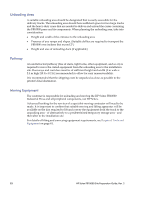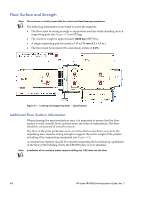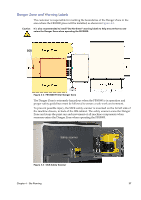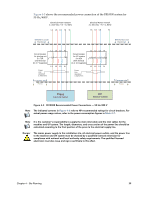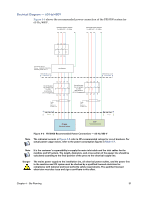HP Scitex FB10000 Site Preparation Guide Rev. 2 - Page 35
Danger Zone and Warning Labels
 |
View all HP Scitex FB10000 manuals
Add to My Manuals
Save this manual to your list of manuals |
Page 35 highlights
Danger Zone and Warning Labels The customer is responsible for marking the boundaries of the Danger Zone in the area where the FB10000 press will be installed, as shown in Figure 4-3. Caution It is also recommended to install "Do Not Enter!" warning labels to help ensure that no one enters the Danger Zone when operating the FB10000. SICK Figure 4-3 FB10000 Printer Danger Zone The Danger Zone is extremely hazardous when the FB10000 is in operation and proper safety guidelines must be followed to ensure a safe work environment. To prevent possible injury, the SICK safety scanner is mounted on the far left side of the machine chassis, in back of the IDS cabinet. The safety scanner scans the Danger Zone and stops the print run and movement of all machine components when someone enters the Danger Zone when operating the FB10000. Safety scanner Figure 4-4 SICK Safety Scanner Chapter 4 - Site Planning 27