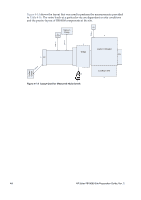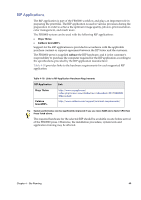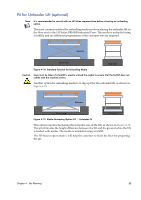HP Scitex FB10000 Site Preparation Guide Rev. 2 - Page 56
Networking Requirements, ft.. In such cases, the RIP workstation requires two
 |
View all HP Scitex FB10000 manuals
Add to My Manuals
Save this manual to your list of manuals |
Page 56 highlights
Networking Requirements Note The network connection to the FB10000 press is the responsibility of the customer's system administrator (and not that of HP). • If the FB10000 press is to be connected to a network hub or another workstation, or if the supplied cable is too short, the customer is responsible for supplying a suitable network cable. • The customer is responsible for providing a separate network connection for connecting the FB10000 press to the internet. This is a requirement for using the Call Me @ HP feature of Print Care, as described on page 50. • One RJ-45 network socket is needed to connect the RIP workstation to the network. The customer should provide a 20 m (66 ft.) long twisted pair network cable (RJ-45). • If the customer is connecting the RIP workstation directly to the FB10000 computer via an Ethernet crossover cable (peer-to-peer), the maximum distance should not exceed 20 m (66 ft.). In such cases, the RIP workstation requires two Ethernet ports, one port for the crossover cable and another port to connect the workstation to the network. • The customer should install antivirus software to protect the RIP workstation. • It is the customer's responsibility to protect the network cables from any lightning hazard. 48 HP Scitex FB10000 Site Preparation Guide, Rev. 2