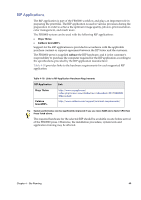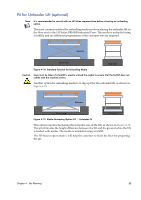HP Scitex FB10000 Site Preparation Guide Rev. 2 - Page 60
Connecting to any of the addresses listed above should result in the following
 |
View all HP Scitex FB10000 manuals
Add to My Manuals
Save this manual to your list of manuals |
Page 60 highlights
In order for the Remote Desktop and Streaming Video features to exploit the proxy settings that are configured for Internet Explorer, these features have to be configured using the manual Proxy Server settings. Automatically detected proxies or scripted proxies are not supported by HP Print Care Call Me @ HP. In addition, the customer is responsible for ensuring that FB10000 computer can connect to the following addresses using port 443 without a proxy: • http://15.192.17.253:443 • http://15.192.17.254:443 • http://15.192.17.255:443 • http://15.193.0.102:443 • http://15.193.0.103:443 • http://15.193.0.104:443 • http://15.193.0.169:443 • http://15.193.0.170:443 • http://15.193.0.171:443 Connecting to any of the addresses listed above should result in the following message: SSH-2.0-VShell_3_5_4_630 VShell If the FB10000 computer cannot connect to these addresses, the customer's IT administrator should be instructed to create routing rules that route around the proxy for these addresses. 52 HP Scitex FB10000 Site Preparation Guide, Rev. 2