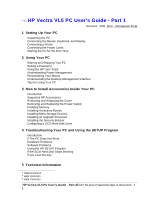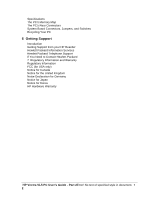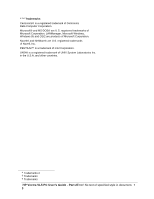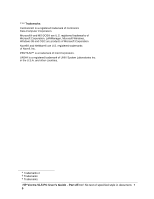HP Vectra VL 5/xxx HP Vectra VL 5/xxX Series 3 PC - User’s Guide - Page 1
HP Vectra VL 5/xxx - 3 Manual
 |
View all HP Vectra VL 5/xxx manuals
Add to My Manuals
Save this manual to your list of manuals |
Page 1 highlights
# $ K HP Vectra VL5 PC User's Guide - Part 1 Revision: 5/95 {bmc ..\bitmaps\tm.bmp} 1 Setting Up Your PC Unpacking the PC Connecting the Mouse, Keyboard, and Display Connecting a Printer Connecting the Power Cords Starting the PC for the First Time 2 Using Your PC Starting and Stopping Your PC Setting a Password Using the HP User Tools Understanding Power Management Personalizing Your Mouse Understanding the Desktop Management Interface Tips for Using Your PC 3 How to Install Accessories Inside Your PC Introduction Supported HP Accessories Removing and Replacing the Cover Removing and Replacing the Power Supply Installing Memory Installing Accessory Boards Installing Mass Storage Devices Installing an Upgrade Processor Installing the Security Bracket Configuring a SCSI Hard Disk Drive 4 Troubleshooting Your PC and Using the SETUP Program Introduction If The PC Does Not Work Hardware Problems Software Problems Using the HP SETUP Program If the SCSI Hard Disk Stops Working If you Lose the Key 5 Technical Information # HelpContents1 $ Help Contents K Help Contents HP Vectra VL5 PC User's Guide - Part 2Error! No text of specified style in document. • 1