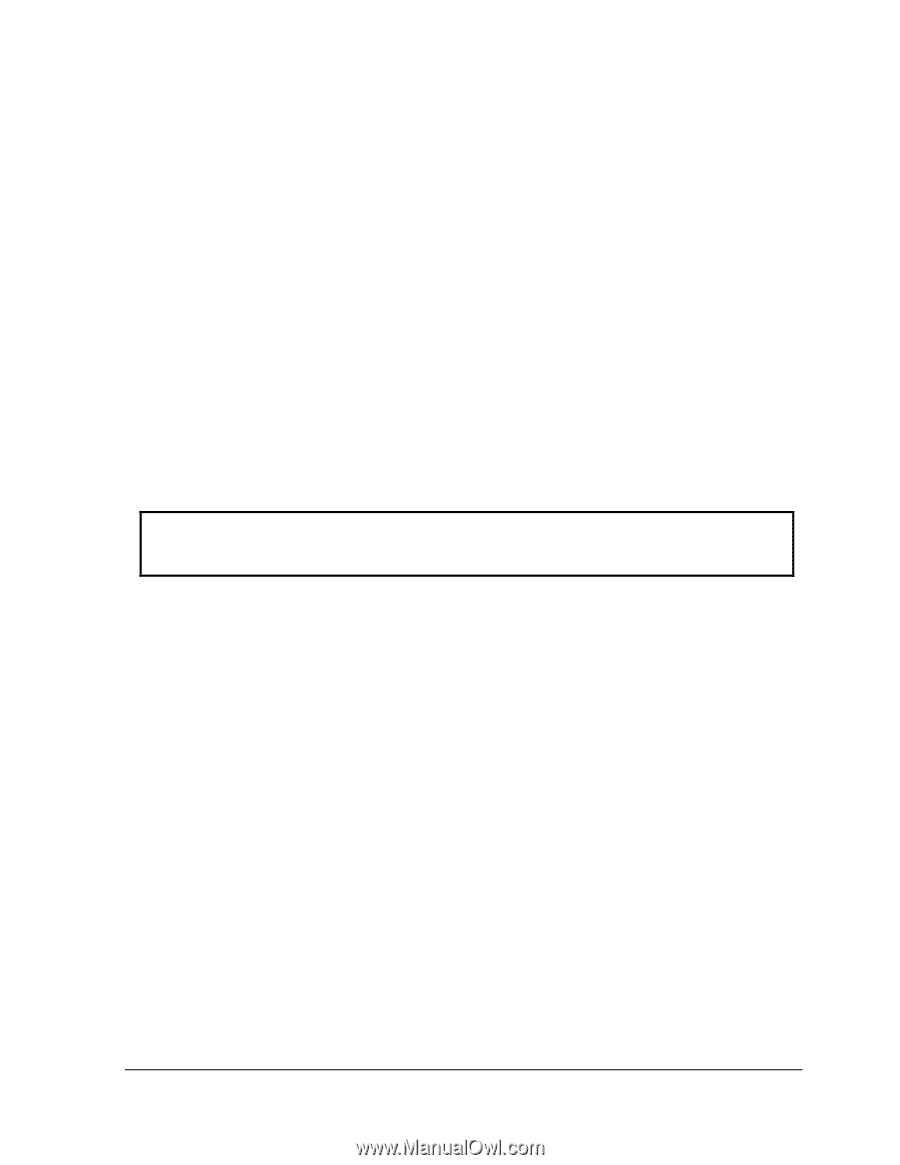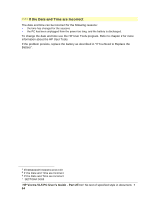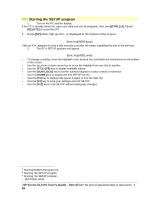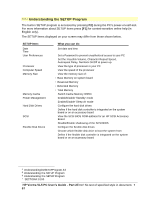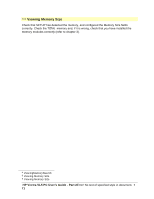HP Vectra VL 5/xxx HP Vectra VL 5/xxX Series 3 PC - User’s Guide - Page 68
Start From Flexible Disk, Disabled
 |
View all HP Vectra VL 5/xxx manuals
Add to My Manuals
Save this manual to your list of manuals |
Page 68 highlights
Security Features • Set the System Administrator Password • Configure your PC to Start With Keyboard Locked • Enable/Disable Start from Flexible Disk • Enable/Disable Start from Hard Disk • Enable/Disable the Flexible Disk Drives • Enable/Disable the Hard Disk Drives • Allow/Disallow writing to Flexible Disks Parallel Port View I/O address and IRQ channel used by Parallel Port Select Parallel Port mode ECP or EPP Serial Port View I/O address and IRQ channel used by the Serial Ports Video Select which Video Adapter Mode is used Enable/Disable the copying of the Video BIOS to RAM for ISA Video Controllers (the PCI Video BIOS is always shadowed) VGA Enhanced/Ergonomic Select Video Refresh Rates Modes IRQ Map for Accessory Boards View available IRQ channels and select which IRQs are used by installed accessory boards BIOS Version View the BIOS Version Number TIP Change Start From Flexible Disk to Disabled to prevent the PC from starting from drive A, when you leave a diskette inserted in the flexible disk drive. HP Vectra VL5 PC User's Guide - Part 2Error! No text of specified style in document. • 68