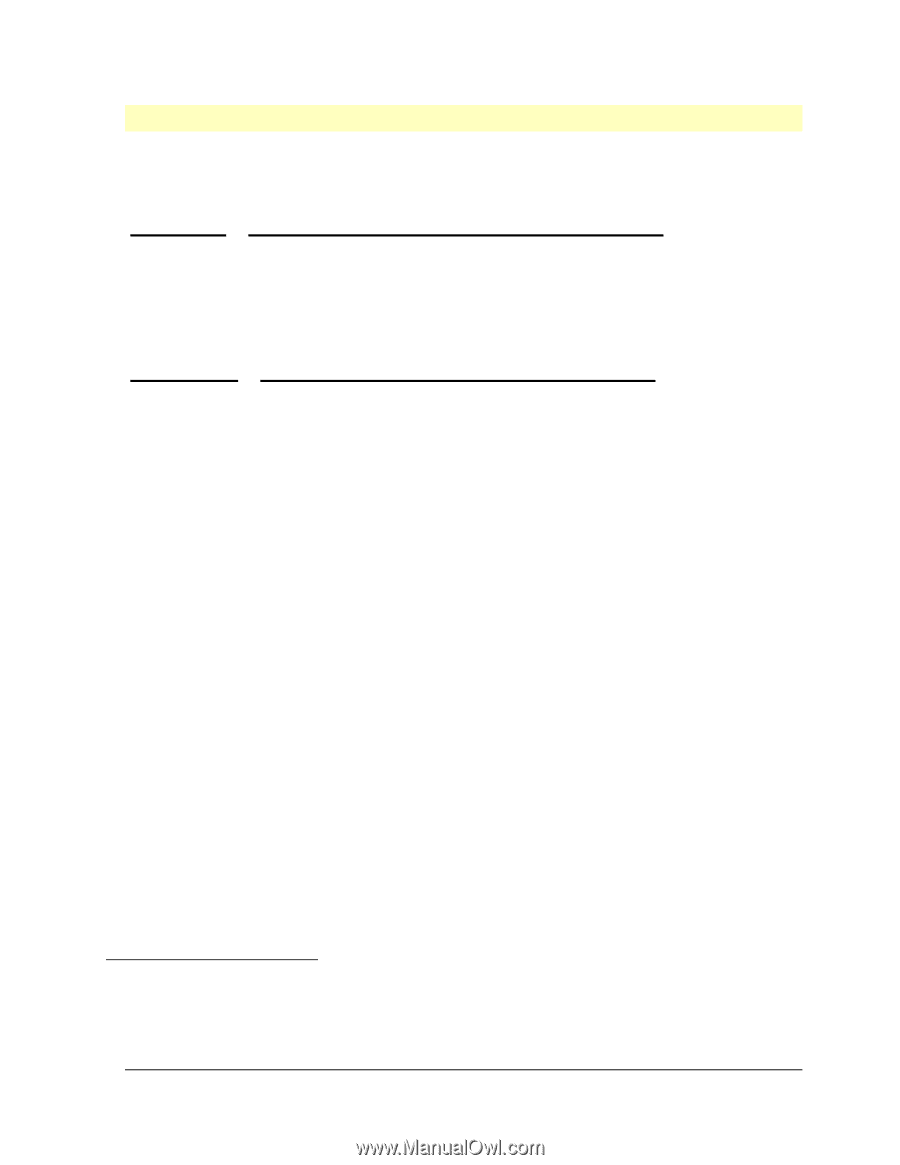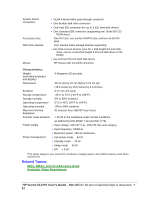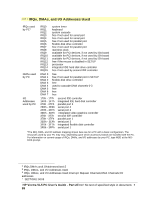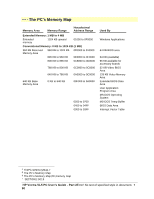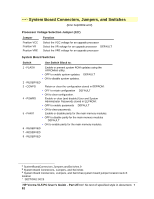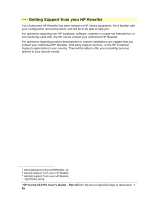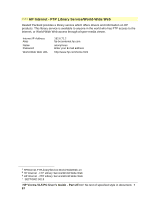HP Vectra VL 5/xxx HP Vectra VL 5/xxX Series 3 PC - User’s Guide - Page 92
System Board Connectors, Jumpers, and Switches
 |
View all HP Vectra VL 5/xxx manuals
Add to My Manuals
Save this manual to your list of manuals |
Page 92 highlights
# $ K + System Board Connectors, Jumpers, and Switches {bmc help0002.wmf} Processor Voltage Selection Jumper (J27) Jumper Position VCC Position VR Position VRE Function Select the VCC voltage for an upgrade processor Select the VR voltage for an upgrade processor DEFAULT Select the VRE voltage for an upgrade processor System Board Switches Switch Use Switch Block to: 1 - FLASH Enable or prevent system ROM updates using the HPROMInit utility: • OFF to enable system updates DEFAULT • ON to disable system updates. 2 - RESERVED 3 - CONFG Retain or clear the configuration stored in EEPROM: • OFF to retain configuration DEFAULT • ON to clear configuration. 4 - PSWRD Enable or clear (and disable) User and System Administrator Passwords stored in EEPROM: • OFF to enable passwords DEFAULT • ON to clear passwords. 5 - PARIT Enable or disable parity for the main memory modules: • OFF to disable parity for the main memory modules DEFAULT • ON to enable parity for the main memory modules. 6 - RESERVED 7 - RESERVED 8 - RESERVED # SystemBoardConnectors.Jumpers.andSwitches.9 $ System Board Connectors, Jumpers, and Switches K System Board Connectors, Jumpers, and Switches;system board;jumper location;switch location + SECTION1:0025 HP Vectra VL5 PC User's Guide - Part 2Error! No text of specified style in document. • 92