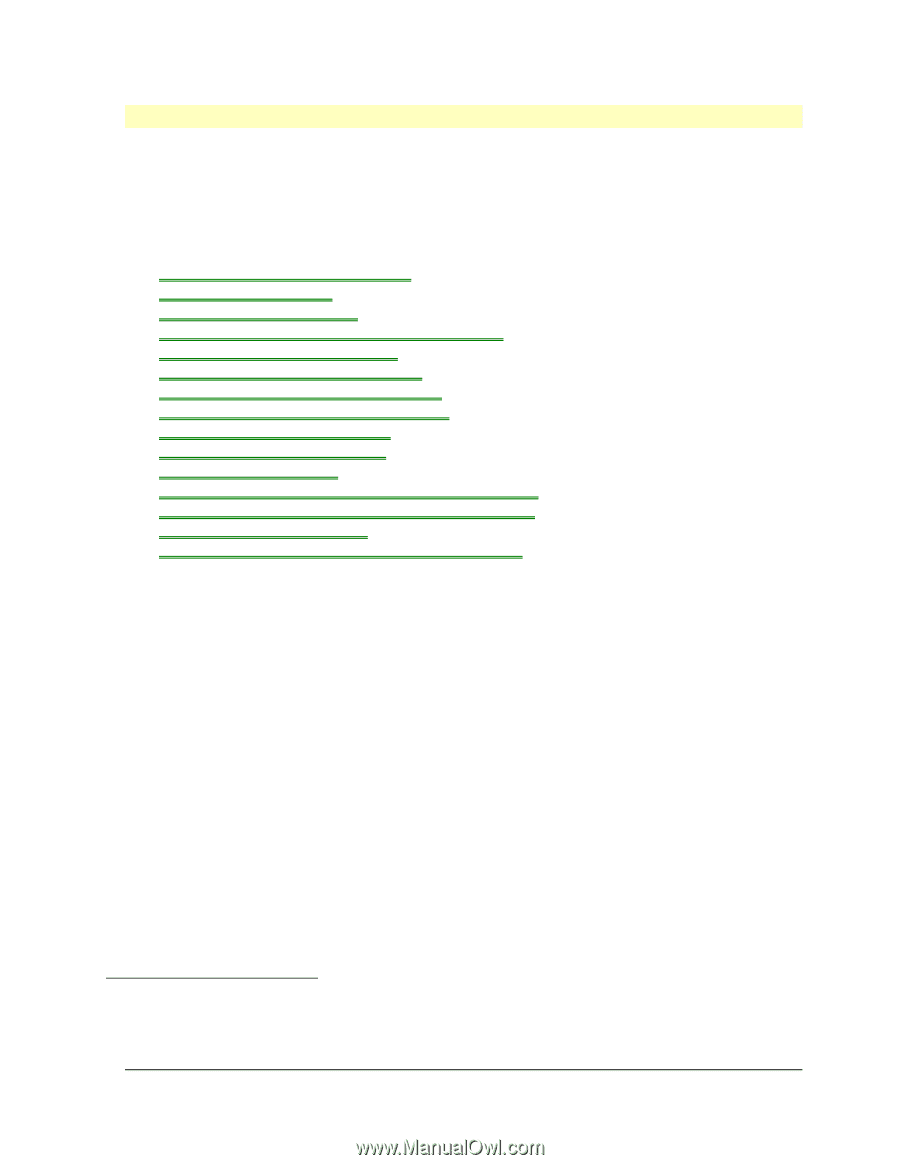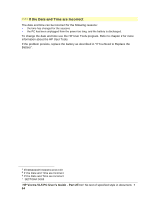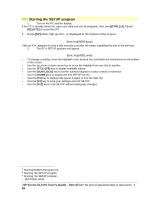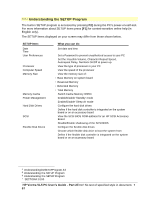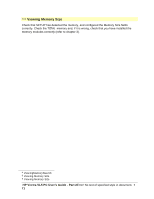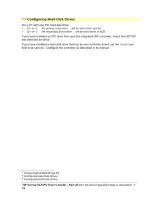HP Vectra VL 5/xxx HP Vectra VL 5/xxX Series 3 PC - User’s Guide - Page 69
Configuring your PC with the SETUP program
 |
View all HP Vectra VL 5/xxx manuals
Add to My Manuals
Save this manual to your list of manuals |
Page 69 highlights
# $ K + Configuring your PC with the SETUP program This section of the book explains in more detail the important SETUP items not explained elsewhere in this User's Guide. The built-in SETUP program is accessed by pressing [F2] during the PC's power-on-selftest. Related Topics: Viewing Processor Information Viewing Memory Size Enabling Memory Cache Configuring Power Management in SETUP Configuring Hard Disk Drives Configuring Flexible Disk Drives Starting with the Keyboard Locked Disabling Access to the Disk Drives Configuring the Parallel Port Configuring the Serial Ports Configuring the Video Configuring VGA Enhanced/Ergonomic Modes Selecting the IRQs used by Accessory Boards Viewing the BIOS Version Saving Changes to the SETUP Configuration # ConfiguringyourPCwiththeSETUPprogram.64 $ Configuring your PC with the SETUP program K Configuring your PC with the SETUP program + SECTION4:0105 HP Vectra VL5 PC User's Guide - Part 2Error! No text of specified style in document. • 69