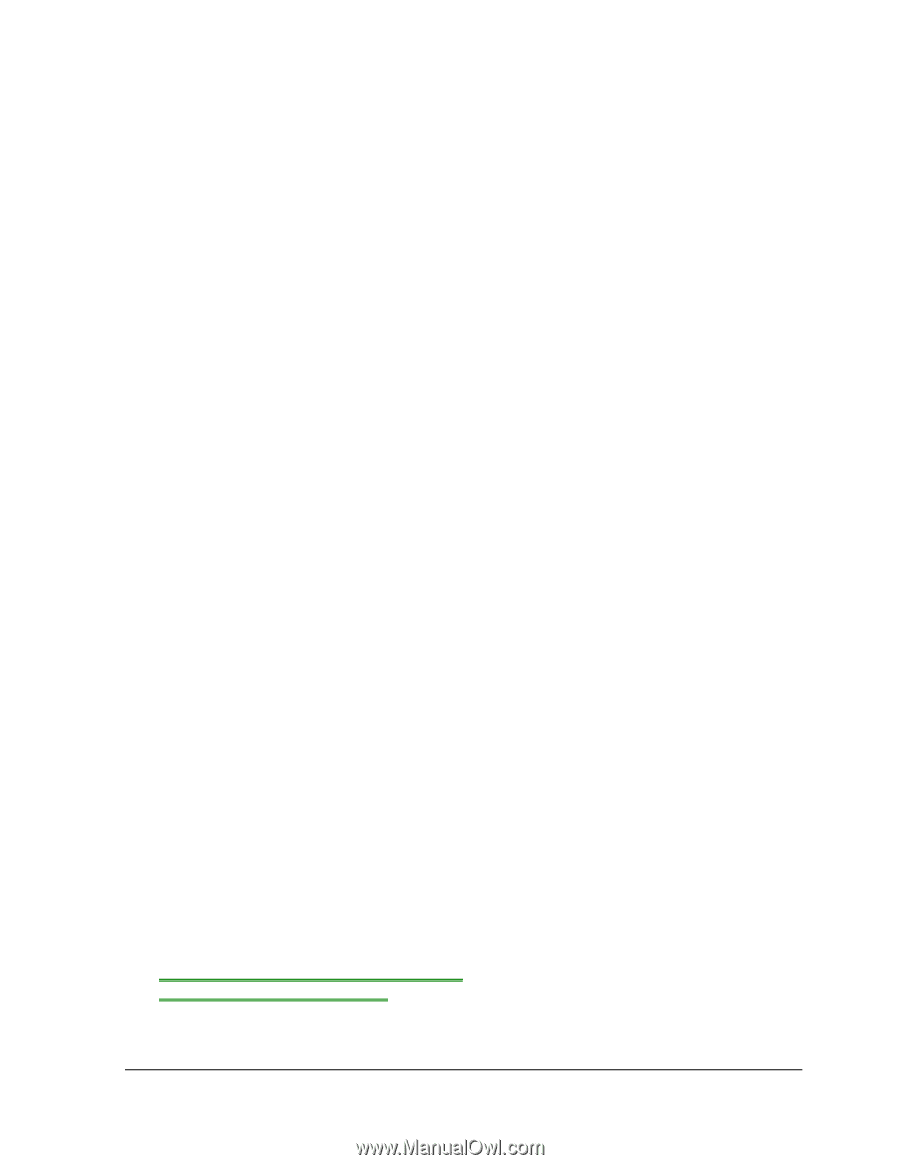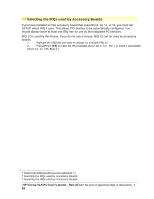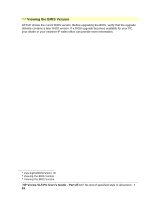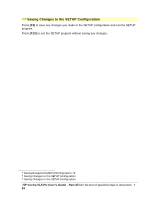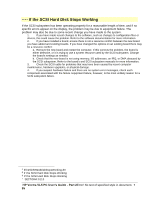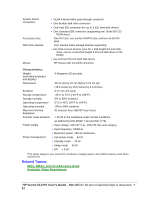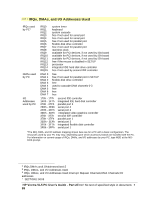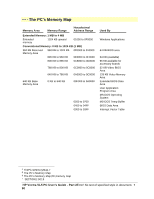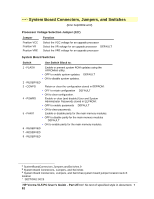HP Vectra VL 5/xxx HP Vectra VL 5/xxX Series 3 PC - User’s Guide - Page 87
IRQs, DMAs, and I/O Addresses Used, Available Video Resolutions - 200
 |
View all HP Vectra VL 5/xxx manuals
Add to My Manuals
Save this manual to your list of manuals |
Page 87 highlights
System board connectors Accessory slots Disk drive shelves Mouse • VESA internal video pass-through connector • One flexible disk drive connector • One Fast IDE connector (for up to 2 IDE hard disk drives) • One Standard IDE connector (supporting one 16-bit IDE CD- ROM drive) One PCI slot, one combo ISA/PCI slot, and two 16-bit ISA slots Four internal mass storage shelves supporting: • two front-access devices (one for a half-height 3.5-inch disk drive, one for a one-third height 5.25-inch disk drive or CDROM) • two internal 3.5-inch hard disk drives HP mouse with mini-DIN connector. Characteristics: Weight (excluding keyboard and display) 9 kilograms (20 pounds). Dimensions 39 cm (D) by 42 cm (W) by 12.5 cm (H) (15.3 inches by 16.5 inches by 4.9 inches). Footprint 0.17 m2 (1.8 sq ft). Storage temperature -40°C to 70°C (-40°F to 158°F). Storage humidity 8% to 80% (relative). Operating temperature 5°C to 40°C (40°F to 104°F). Operating humidity 15% to 80% (relative). Maximum thermal dissipation 91 kcal per hour (360 BTU per hour). Acoustic noise emission < 40 db in the workplace under normal conditions as defined by DIN 45635 T.19 and ISO 7779). Power supply • Input voltage: 100-127 V ac, 200-240 Vac auto-ranging • Input frequency: 50/60Hz • Maximum power: 100 W continuous. Power management • Full power mode 44 W • Standby mode 24 W • Sleep mode 24 W • Off < 5 W* *The power supply in your Vectra PC continues to supply power to the CMOS memory, even when switched off. Related Topics: IRQs, DMAs, and I/O Addresses Used Available Video Resolutions HP Vectra VL5 PC User's Guide - Part 2Error! No text of specified style in document. • 87