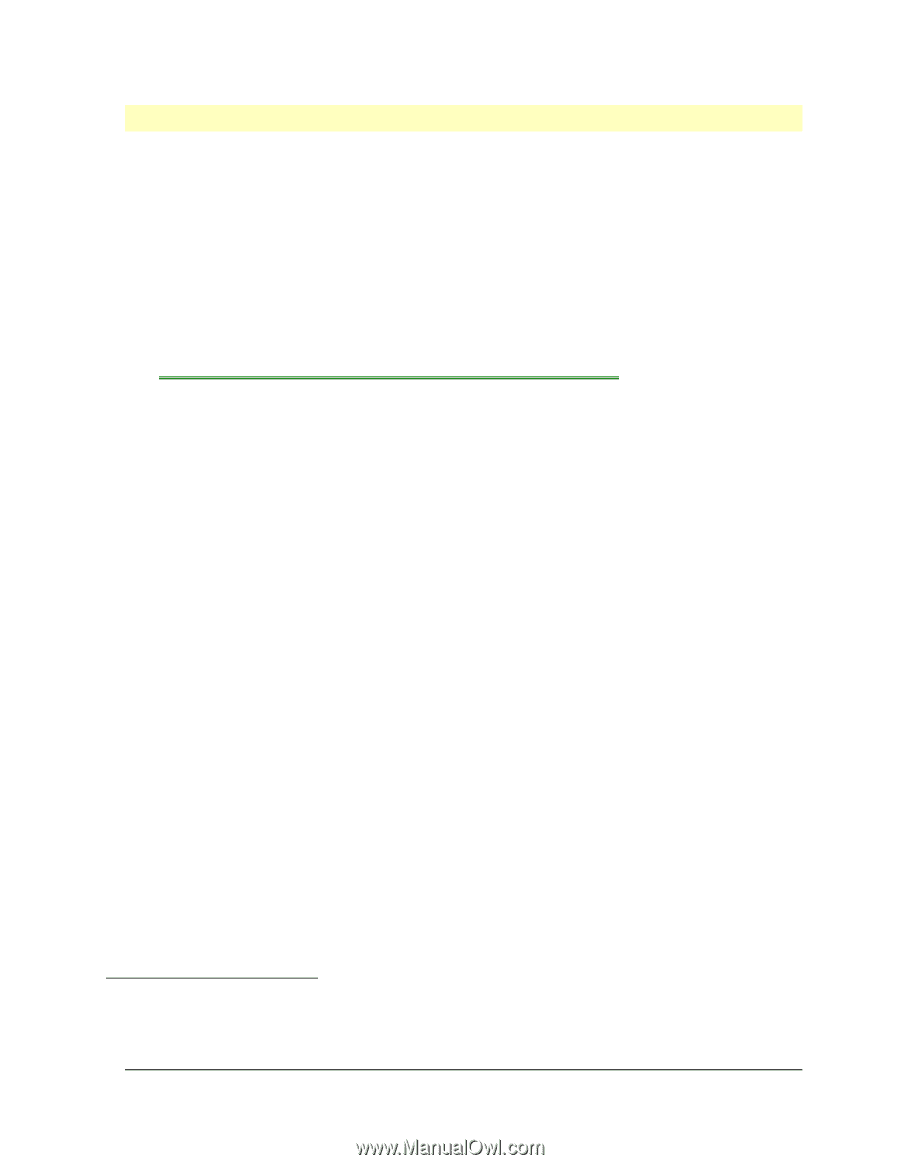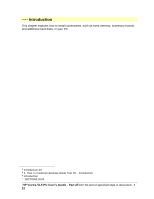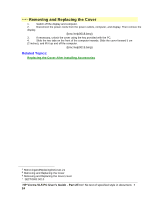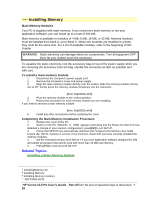HP Vectra VL 5/xxx HP Vectra VL 5/xxX Series 3 PC - User’s Guide - Page 26
Removing and Replacing the Power Supply
 |
View all HP Vectra VL 5/xxx manuals
Add to My Manuals
Save this manual to your list of manuals |
Page 26 highlights
# $ K + Removing and Replacing the Power Supply Remove the power supply to access the sockets for the main memory, video memory, processor, or accessory board slots. 1. Disconnect the computer's power supply cord. 2. Remove the computer's cover. 3. Lift the front of the power supply to disengage the hinge on the rear. {bmc help0021.bmp} 4. Lift the power supply clear and lay it upside down on the frame above the disk drives. {bmc help0022.bmp} Related Topics: Replacing the Power Supply After Installing Accessories # RemovingandReplacingthePowerSupply.23 $ Removing and Replacing the Power Supply K Removing and Replacing the Power Supply;power supply + SECTION3:0020 HP Vectra VL5 PC User's Guide - Part 2Error! No text of specified style in document. • 26