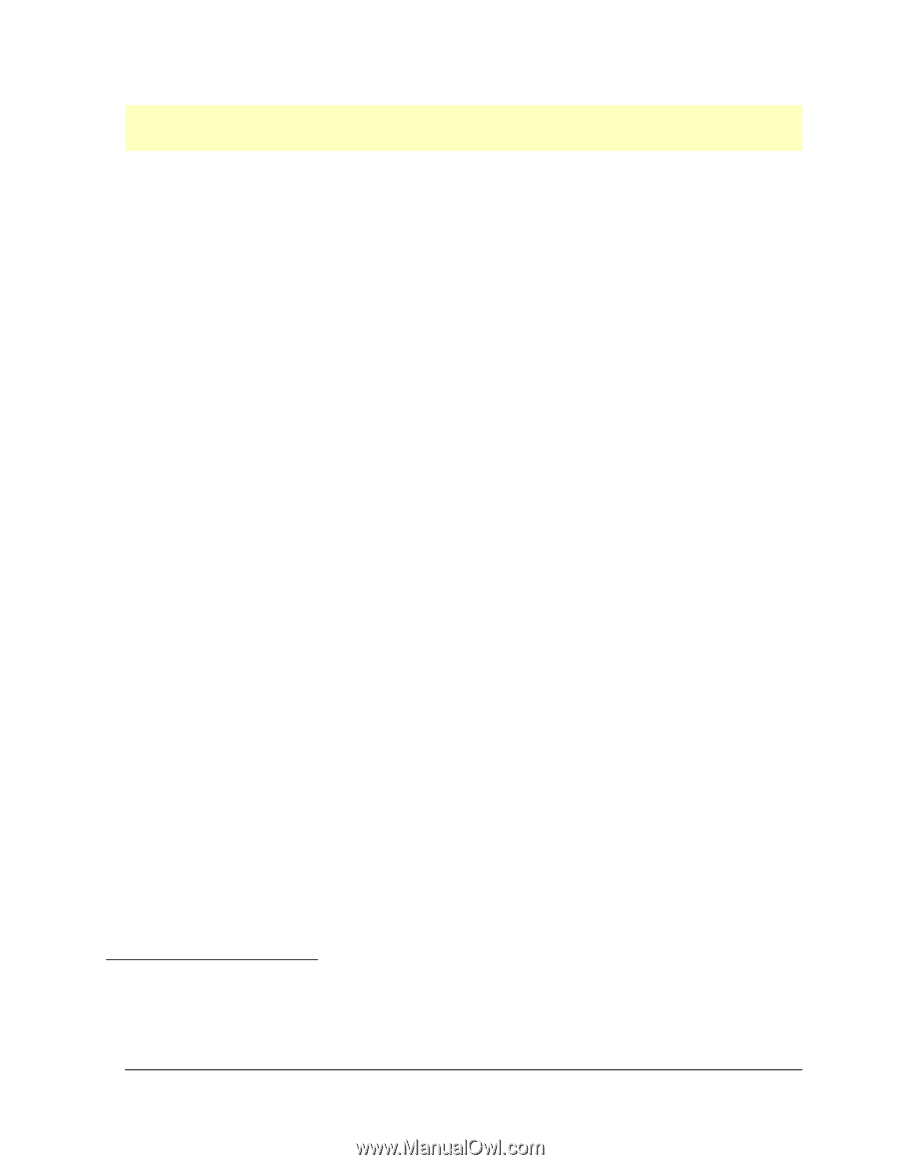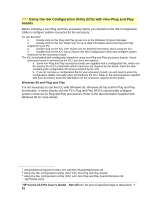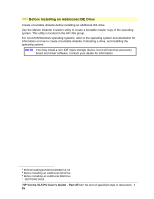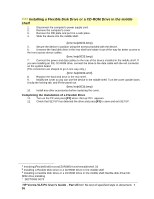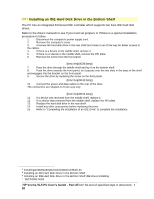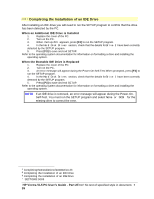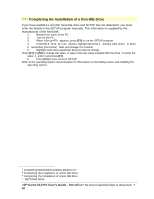HP Vectra VL 5/xxx HP Vectra VL 5/xxX Series 3 PC - User’s Guide - Page 36
Installing a Flexible Disk Drive or a CD-ROM Drive in the middle, shelf
 |
View all HP Vectra VL 5/xxx manuals
Add to My Manuals
Save this manual to your list of manuals |
Page 36 highlights
# $ K + Installing a Flexible Disk Drive or a CD-ROM Drive in the middle shelf 1. Disconnect the computer's power supply cord. 2. Remove the computer's cover. 3. Remove the RFI plate and put it in a safe place. 4. Slide the device into the middle shelf. {bmc help0032.bmp} 5. Secure the device in position using the screws provided with the device. 6. Unscrew the hard disk drive in the rear shelf and rotate it out of the way for better access to the front access device cables. {bmc help0033.bmp} 7. Connect the power and data cables to the rear of the device installed in the middle shelf. If you are installing an IDE CD-ROM drive, connect the drive to the data cable with the red connector on the system board. (The connectors are shaped to go in one way only.) {bmc help0034.wmf} 8. Replace the hard disk drive in the rear shelf. 9. Modify the cover so you can use the device in the middle shelf. Turn the cover upside down. Unclip the locking tab, and lift the panel out. {bmc help0035.bmp} 10. Install any other accessories before replacing the cover. Completing the Installation of a Flexible Drive 11. Turn on the PC and press [F2] when appears. 12. Check that SETUP has detected the drive and press[F3] to save and exit SETUP. # InstallingaFlexibleDiskDriveoraCD.ROMDriveinthemiddleshelf.33 $ Installing a Flexible Disk Drive or a CD-ROM Drive in the middle shelf K Installing a Flexible Disk Drive or a CD-ROM Drive in the middle shelf;flexible disk drive;CDROM drive;installing + SECTION3:0070 HP Vectra VL5 PC User's Guide - Part 2Error! No text of specified style in document. • 36