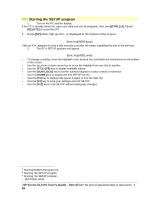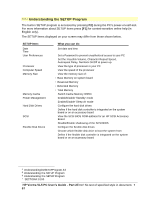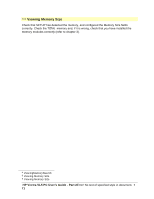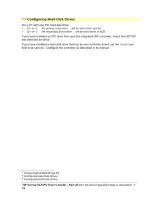HP Vectra VL 5/xxx HP Vectra VL 5/xxX Series 3 PC - User’s Guide - Page 71
Viewing Memory Size
 |
View all HP Vectra VL 5/xxx manuals
Add to My Manuals
Save this manual to your list of manuals |
Page 71 highlights
# $ K Viewing Memory Size Check that SETUP has detected the memory, and configured the Memory Size fields correctly. Check the TOTAL memory and, if it is wrong, check that you have installed the memory modules correctly (refer to chapter 3). # ViewingMemorySize.66 $ Viewing Memory Size K Viewing Memory Size HP Vectra VL5 PC User's Guide - Part 2Error! No text of specified style in document. • 71
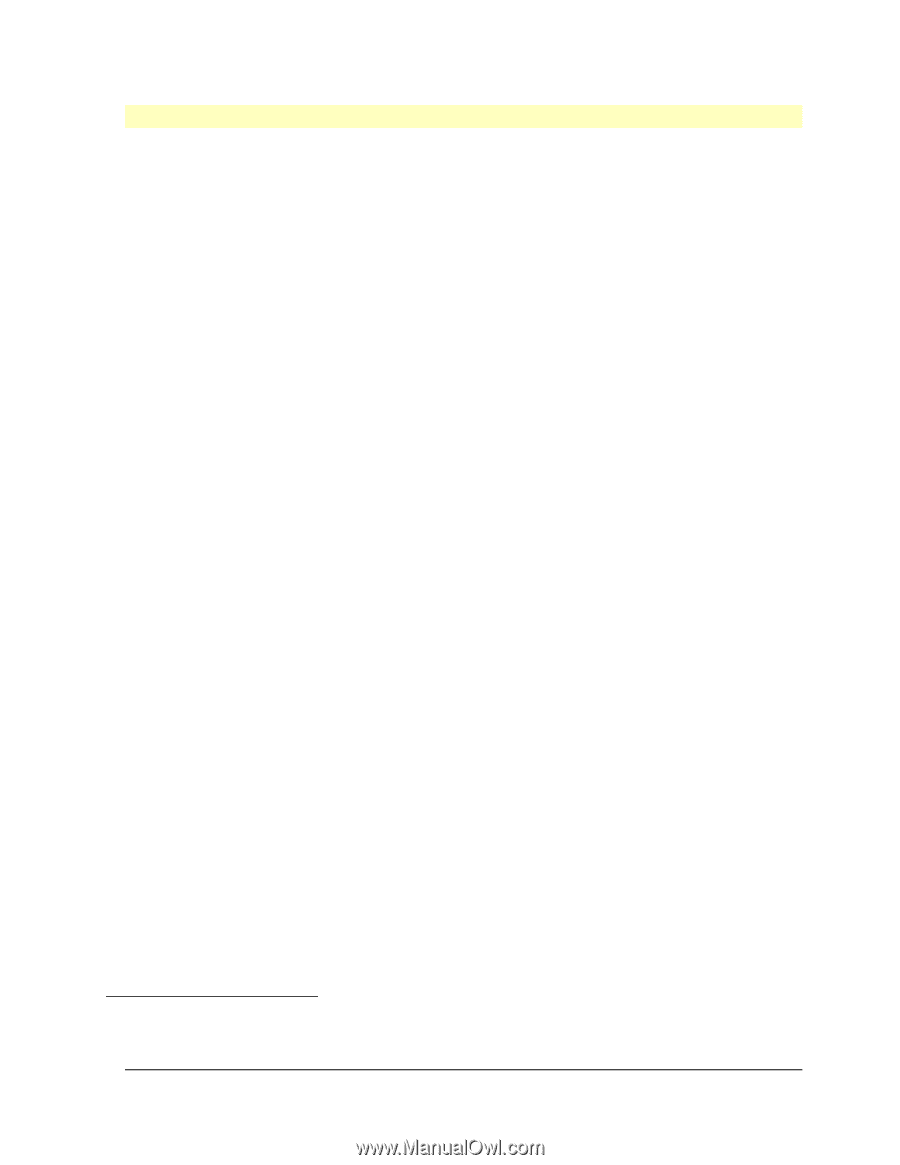
HP Vectra VL5 PC User's Guide - Part 2
Error! No text of specified style in document.
•
71
#
$
K
Viewing Memory Size
Check that SETUP has detected the memory, and configured the Memory Size fields
correctly. Check the
TOTAL
memory and, if it is wrong, check that you have installed the
memory modules correctly (refer to chapter 3).
#
ViewingMemorySize.66
$
Viewing Memory Size
K
Viewing Memory Size