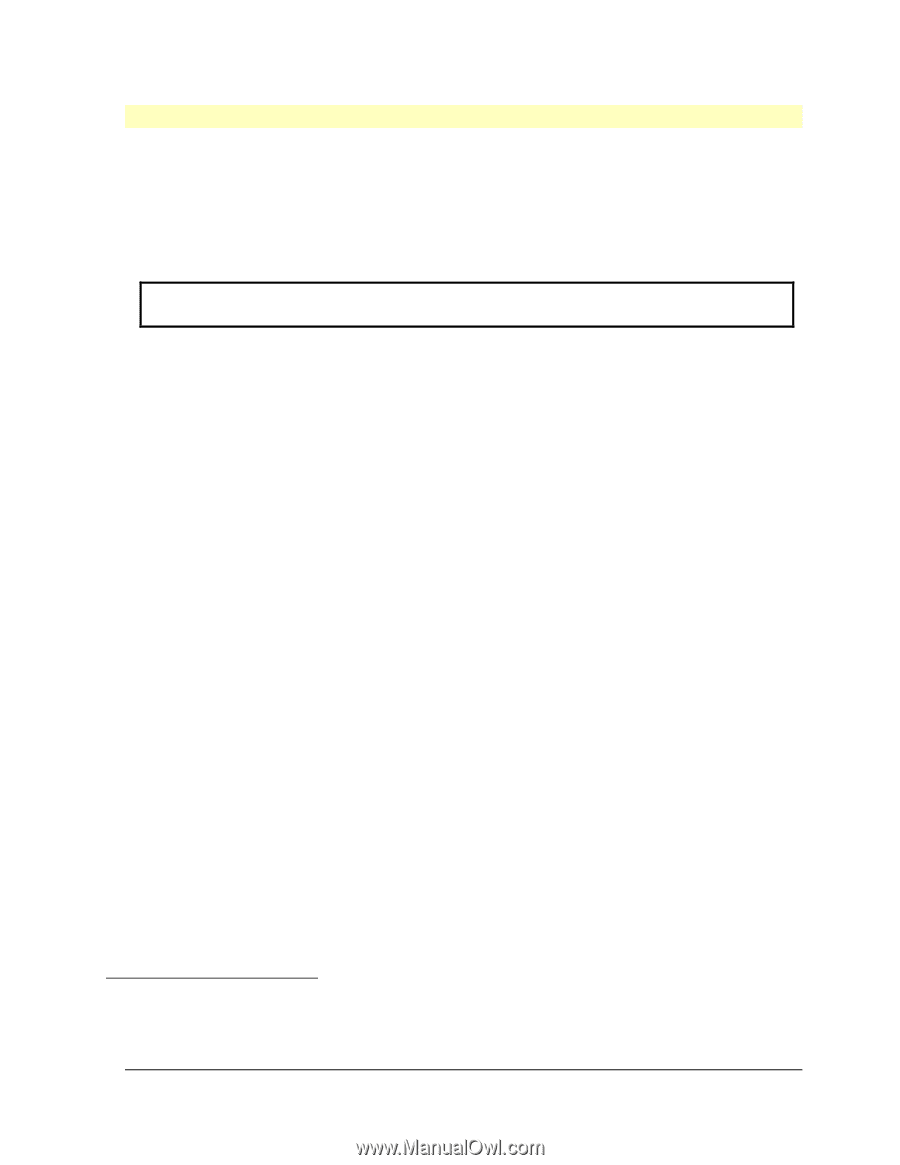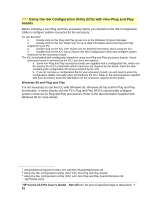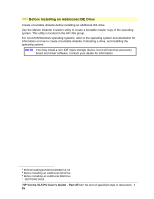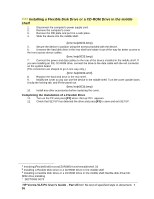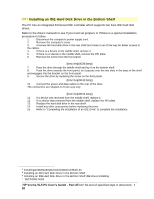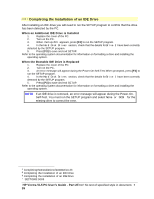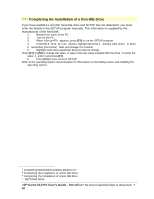HP Vectra VL 5/xxx HP Vectra VL 5/xxX Series 3 PC - User’s Guide - Page 35
Before Installing an Additional IDE Drive
 |
View all HP Vectra VL 5/xxx manuals
Add to My Manuals
Save this manual to your list of manuals |
Page 35 highlights
# $ K + Before Installing an Additional IDE Drive Create a bootable diskette before installing an additional IDE drive. Use the Master Diskette Creation utility to create a bootable master copy of the operating system. This utility is located in the HP Utils group. For non-DOS/Windows operating systems, refer to the operating system documentation for information on how to create a bootable diskette, formatting a drive, and installing the operating system. NOTE You may install a non-IDE mass storage device, but it will need an accessory board and driver software. Contact your dealer for information. # BeforeInstallinganAdditionalIDEDrive.32 $ Before Installing an Additional IDE Drive K Before Installing an Additional IDE Drive + SECTION3:0065 HP Vectra VL5 PC User's Guide - Part 2Error! No text of specified style in document. • 35