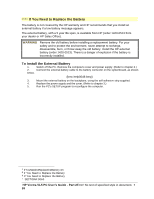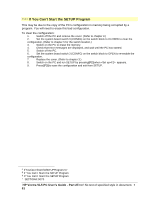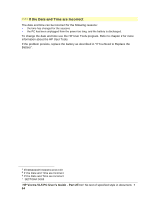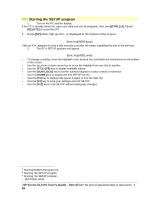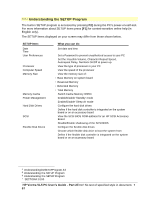HP Vectra VL 5/xxx HP Vectra VL 5/xxX Series 3 PC - User’s Guide - Page 64
If the Date and Time are Incorrect
 |
View all HP Vectra VL 5/xxx manuals
Add to My Manuals
Save this manual to your list of manuals |
Page 64 highlights
# $ K + If the Date and Time are Incorrect The date and time can be incorrect for the following reasons: • the time has changed for the seasons • the PC has been unplugged from the power too long, and the battery is discharged. To change the date and time use the HP User Tools program. Refer to chapter 2 for more information about the HP User Tools. If the problem persists, replace the battery as described in "If You Need to Replace the Battery". # IftheDateandTimeareIncorrect.60 $ If the Date and Time are Incorrect K If the Date and Time are Incorrect + SECTION4:0085 HP Vectra VL5 PC User's Guide - Part 2Error! No text of specified style in document. • 64
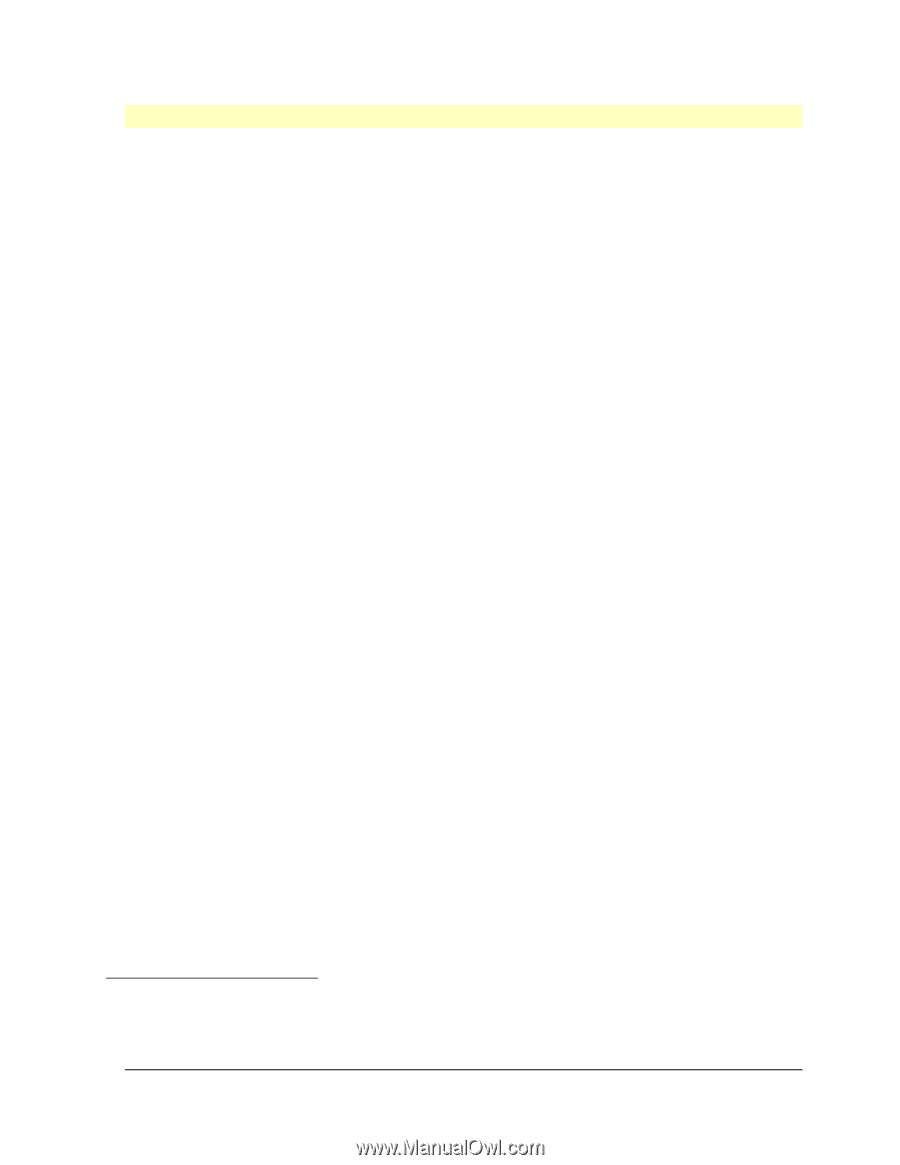
HP Vectra VL5 PC User's Guide - Part 2
Error! No text of specified style in document.
•
64
#
$
K
+
If the Date and Time are Incorrect
The date and time can be incorrect for the following reasons:
•
the time has changed for the seasons
•
the PC has been unplugged from the power too long, and the battery is discharged.
To change the date and time use the HP User Tools program. Refer to chapter 2 for more
information about the HP User Tools.
If the problem persists, replace the battery as described in "If You Need to Replace the
Battery".
#
IftheDateandTimeareIncorrect.60
$
If the Date and Time are Incorrect
K
If the Date and Time are Incorrect
+
SECTION4:0085