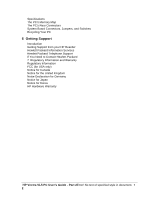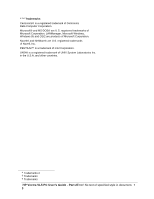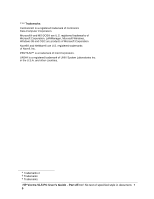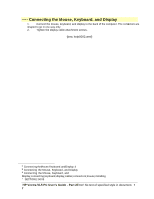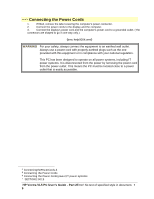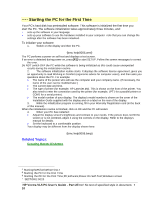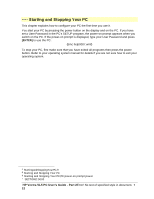HP Vectra VL 5/xxx HP Vectra VL 5/xxX Series 3 PC - User’s Guide - Page 7
Connecting the Mouse, Keyboard, and Display
 |
View all HP Vectra VL 5/xxx manuals
Add to My Manuals
Save this manual to your list of manuals |
Page 7 highlights
# $ K + Connecting the Mouse, Keyboard, and Display 1. Connect the mouse, keyboard, and display to the back of the computer. The connectors are shaped to go in one way only. 2. Tighten the display cable attachment screws. {bmc help0002.wmf} # ConnectingtheMouse.Keyboard.andDisplay.4 $ Connecting the Mouse, Keyboard, and Display K Connecting the Mouse, Keyboard, and Display;connecting;keyboard;display;cables;connectors;mouse;installing + SECTION1:0005 HP Vectra VL5 PC User's Guide - Part 2Error! No text of specified style in document. • 7

HP Vectra VL5 PC User's Guide - Part 2
Error! No text of specified style in document.
•
7
#
$
K
+
Connecting the Mouse, Keyboard, and Display
1.
Connect the mouse, keyboard, and display to the back of the computer. The connectors are
shaped to go in one way only.
2.
Tighten the display cable attachment screws.
{bmc help0002.wmf}
#
ConnectingtheMouse.Keyboard.andDisplay.4
$
Connecting the Mouse, Keyboard, and Display
K
Connecting the Mouse, Keyboard, and
Display;connecting;keyboard;display;cables;connectors;mouse;installing
+
SECTION1:0005