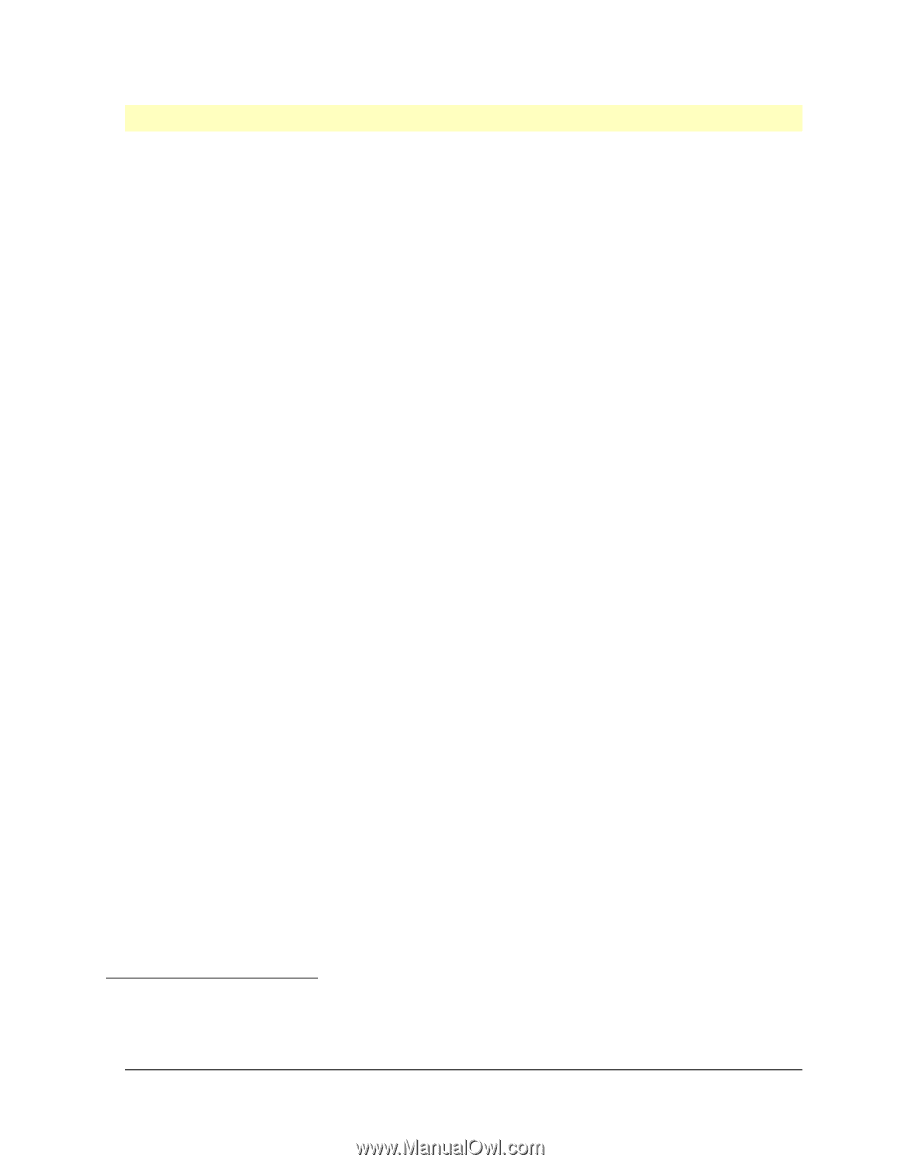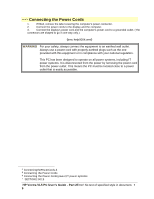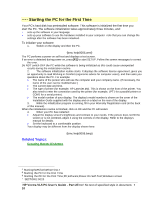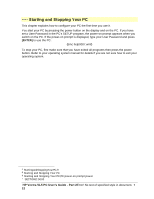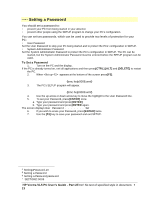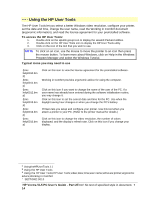HP Vectra VL 5/xxx HP Vectra VL 5/xxX Series 3 PC - User’s Guide - Page 13
Setting a Password
 |
View all HP Vectra VL 5/xxx manuals
Add to My Manuals
Save this manual to your list of manuals |
Page 13 highlights
# $ K + Setting a Password You should set a password to: • prevent your PC from being started in your absence • prevent other people using the SETUP program to change your PC's configuration. You can set two passwords, which can be used to provide two levels of protection for your PC: • User Password Set the User Password to stop your PC being started and to protect the PCs' configuration in SETUP. • System Administrator Password Set the System Administrator Password to protect the PC's configuration in SETUP. The PC can be started, but the System Administrator Password must be entered before the SETUP program can be used. To Set a Password 1. Turn on the PC and the display. If the PC is already turned on, exit all applications and then press[CTRL] [ALT] and [DELETE] to restart the PC. 2. When appears at the bottom of the screen press [F2]. {bmc help0008.wmf} 3. The PC's SETUP program will appear. {bmc help0009.wmf} 4. Use the up arrow or down arrow key to move the highlight to the User Password line. 5. To set your Password, press [ENTER] once. a. Type your password and press [ENTER]. b. Type your password and press [ENTER again. The screen displays User Password Set 6. If you wish to erase your Password, press [ENTER] twice. 7. Use the [F3] key to save your password and exit SETUP. # SettingaPassword.10 $ Setting a Password K Setting a Password;password + SECTION2:0005 HP Vectra VL5 PC User's Guide - Part 2Error! No text of specified style in document. • 13