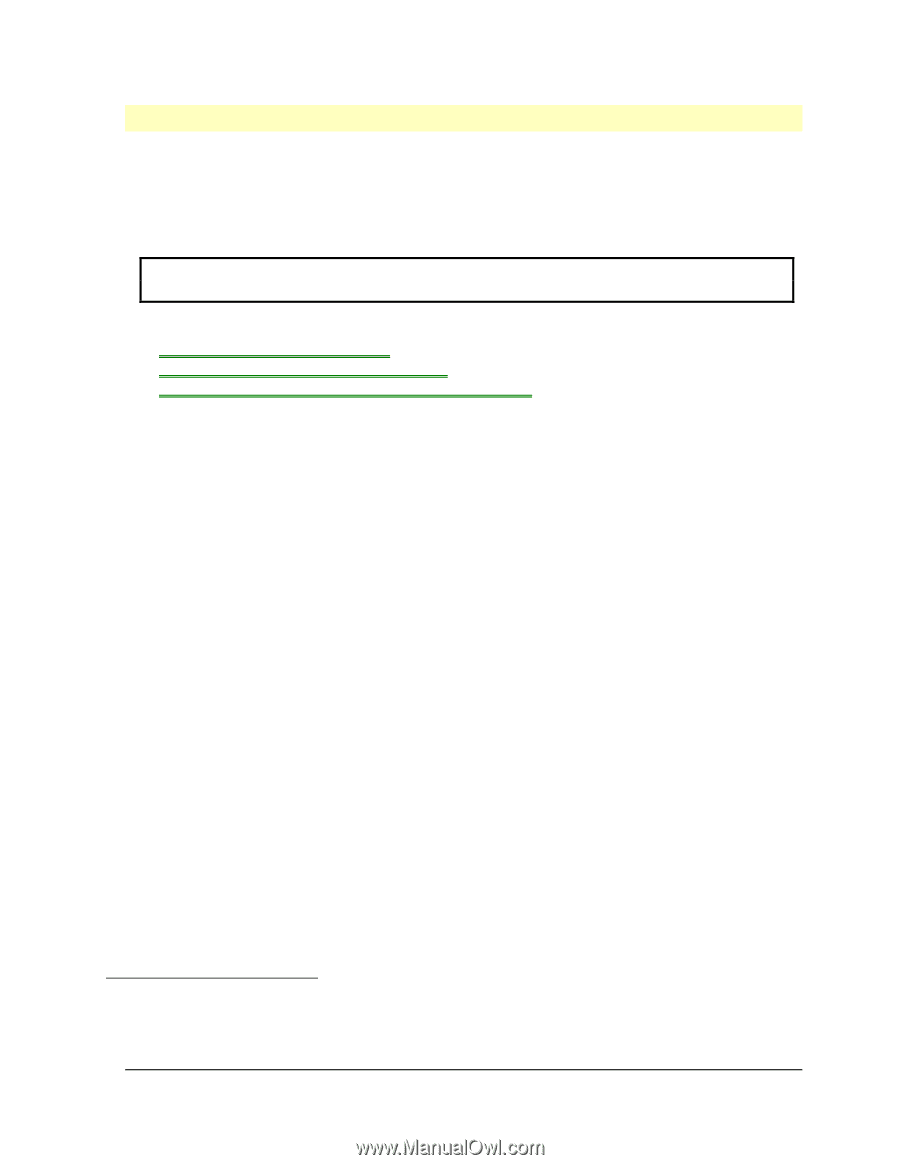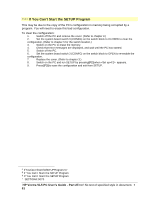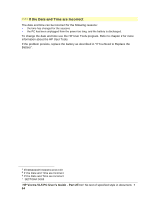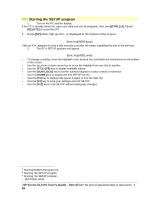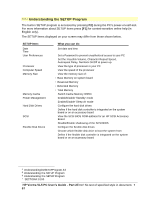HP Vectra VL 5/xxx HP Vectra VL 5/xxX Series 3 PC - User’s Guide - Page 65
Using the HP SETUP Program
 |
View all HP Vectra VL 5/xxx manuals
Add to My Manuals
Save this manual to your list of manuals |
Page 65 highlights
# $ K + Using the HP SETUP Program SETUP is an integrated (ROM-based) program that displays the PC's configuration. Configuration information for associated PC features is grouped together to make it easier to find. Check the configuration when you first use the PC and each time after you install, remove, or upgrade accessories. NOTE If you are unable to change the PC's configuration, check that you entered the correct password when you started SETUP. Related Topics: Starting the SETUP program Understanding the SETUP Program Configuring your PC with the SETUP program # UsingtheHPSETUPProgram.61 $ Using the HP SETUP Program K Using the HP SETUP Program + SECTION4:0090 HP Vectra VL5 PC User's Guide - Part 2Error! No text of specified style in document. • 65