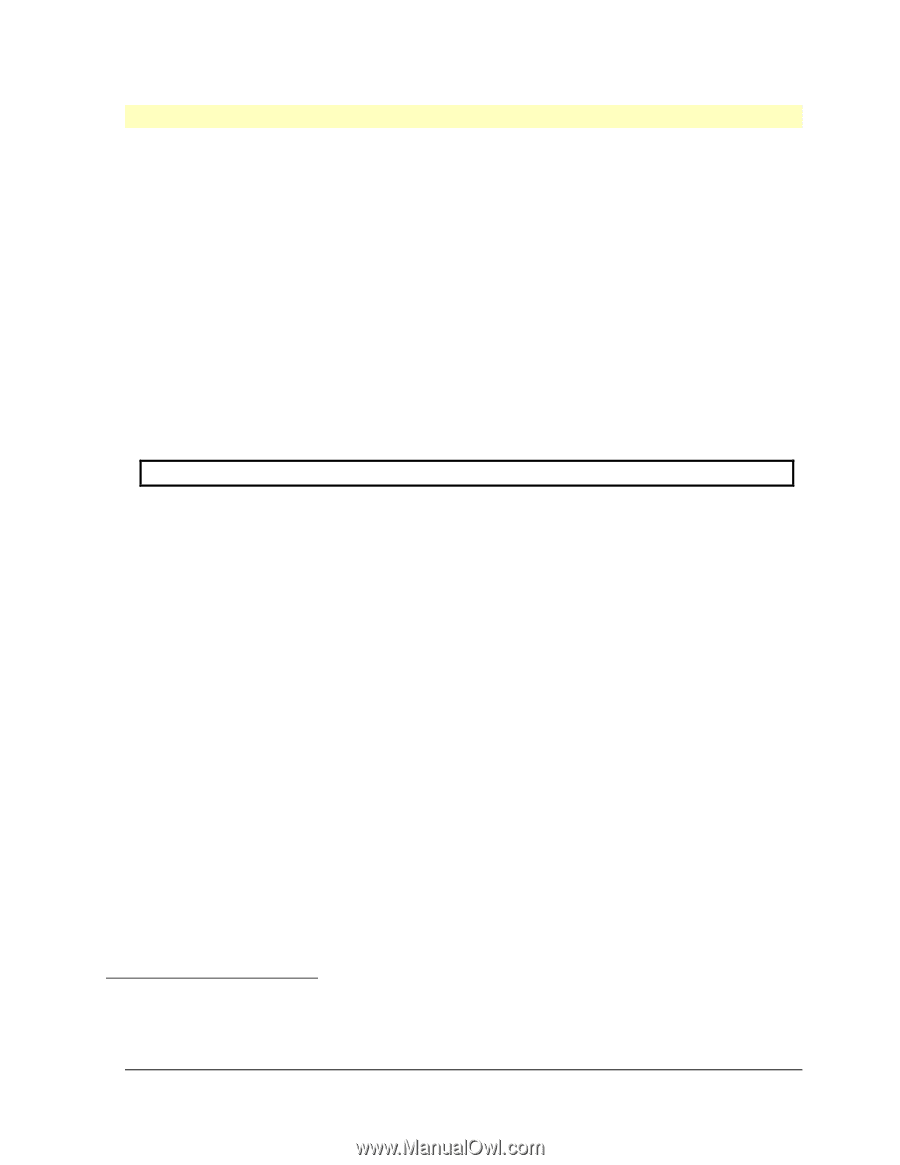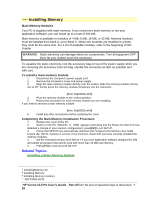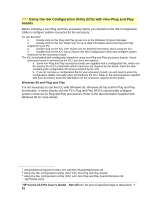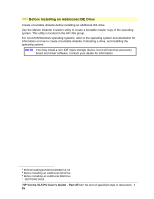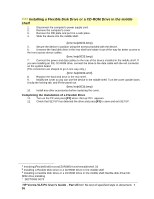HP Vectra VL 5/xxx HP Vectra VL 5/xxX Series 3 PC - User’s Guide - Page 31
Understanding Plug and Play
 |
View all HP Vectra VL 5/xxx manuals
Add to My Manuals
Save this manual to your list of manuals |
Page 31 highlights
# $ K + Understanding Plug and Play Plug and Play is a new industry standard for dynamically configuring system resources for your PC and the accessory boards installed in it. Your PC has support for Plug and Play in the BIOS (Basic-Input-Output-System). When you start your PC, the Plug and Play BIOS automatically detects and configures the system-based components with available resources (IRQs, DMAs, memory ranges, and I/O addresses). Your PC also has a Plug and Play driver which is loaded into memory when the PC starts. This driver works with the Plug and Play BIOS to configure system resources for Plug and Play -compatible accessory boards. If you are installing non-Plug and Play accessory boards, you must use the ISA Configuration Utility (ICU). The ICU will determine the recommended settings for each ISA non-Plug and Play board you want to install. These settings may be different from those recommended by the board's manufacturer. In this case, the board's jumper settings and driver options must be altered. NOTE PCI accessory boards are automatically configured when installed in your PC. # UnderstandingPlugandPlay.28 $ Understanding Plug and Play K Understanding Plug and Play;Plug and Play;ISA Configuration Utility;ICU + SECTION3:0045 HP Vectra VL5 PC User's Guide - Part 2Error! No text of specified style in document. • 31