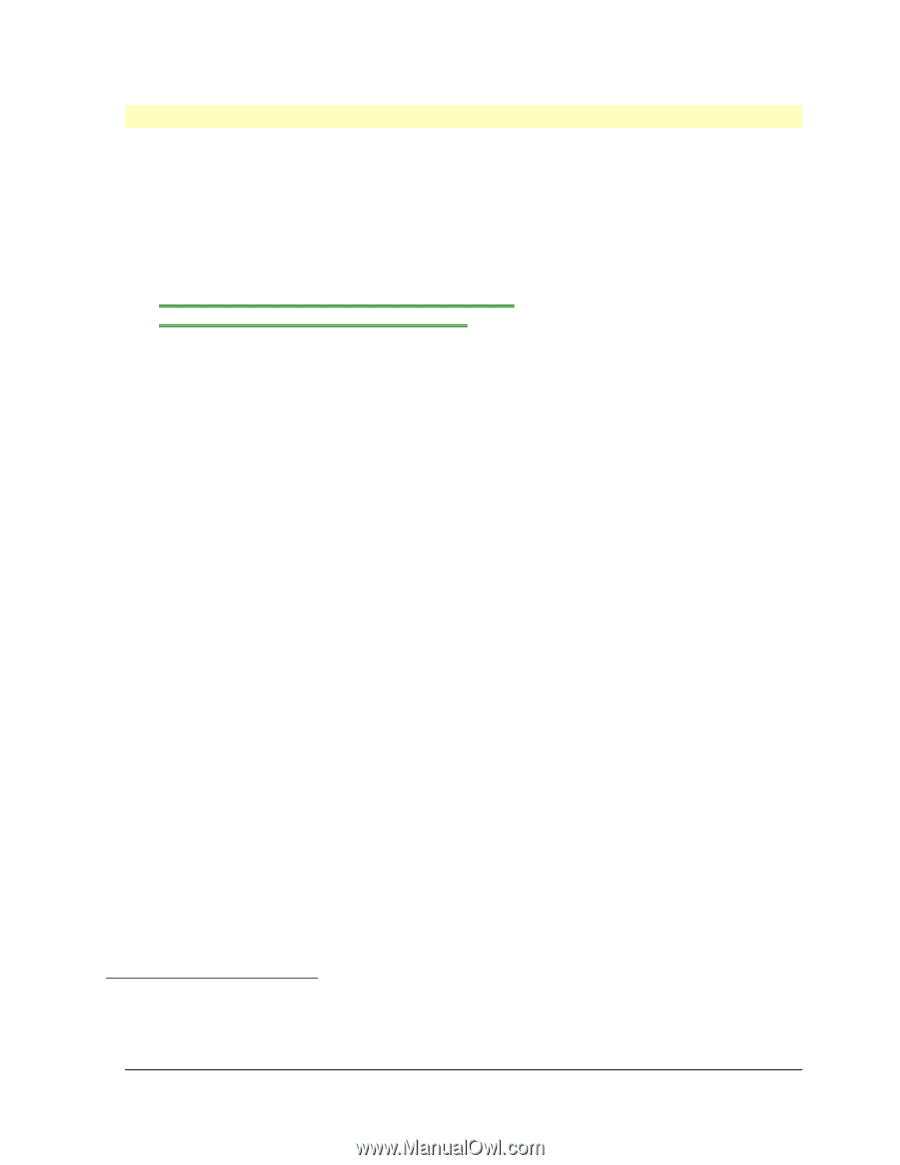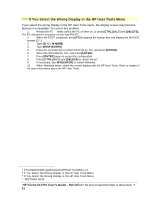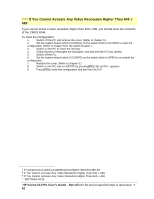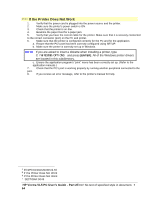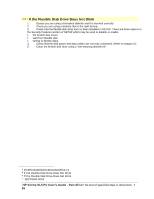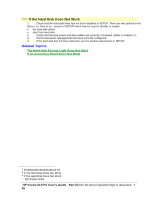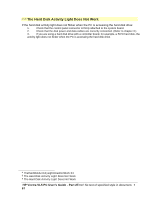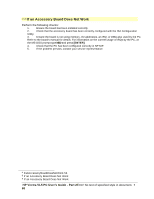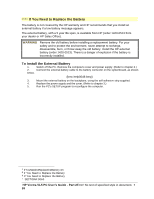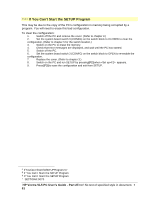HP Vectra VL 5/xxx HP Vectra VL 5/xxX Series 3 PC - User’s Guide - Page 56
If the Hard Disk Does Not Work
 |
View all HP Vectra VL 5/xxx manuals
Add to My Manuals
Save this manual to your list of manuals |
Page 56 highlights
# $ K + If the Hard Disk Does Not Work 1. Check that the hard disk drive has not been disabled in SETUP. There are two options in the Security Features section of SETUP which may be used to disable or enable: ◊ the hard disk drives ◊ start from hard disk. 2. Check that the disk power and data cables are correctly connected. (Refer to chapter 3.) 3. Check that power management has been correctly configured. 4. If the hard disk has not been detected, use the Custom parameters in SETUP. Related Topics: The Hard Disk Activity Light Does Not Work If an Accessory Board Does Not Work # IftheHardDiskDoesNotWork.52 $ If the Hard Disk Does Not Work K If the Hard Disk Does Not Work + SECTION4:0055 HP Vectra VL5 PC User's Guide - Part 2Error! No text of specified style in document. • 56