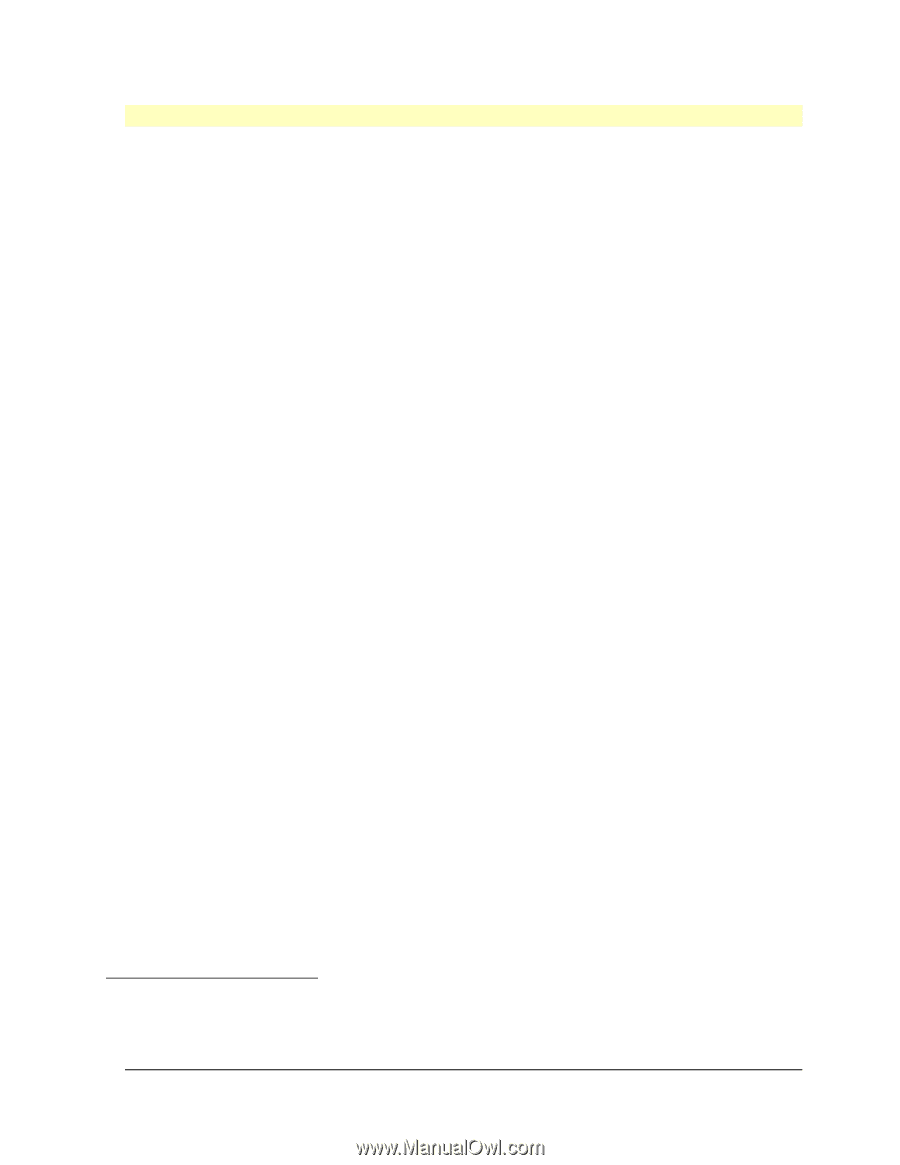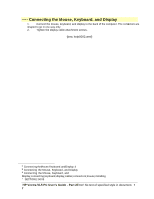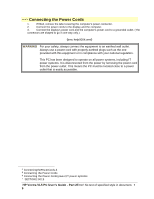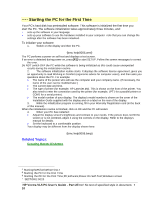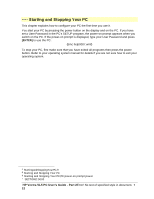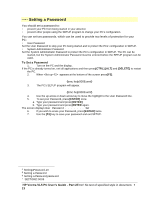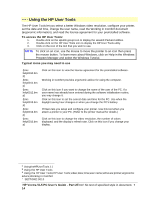HP Vectra VL 5/xxx HP Vectra VL 5/xxX Series 3 PC - User’s Guide - Page 11
Creating Master Diskettes
 |
View all HP Vectra VL 5/xxx manuals
Add to My Manuals
Save this manual to your list of manuals |
Page 11 highlights
# $ K + Creating Master Diskettes It is very important that you create master diskettes for your preloaded software as soon as possible. These diskettes can then be used to restore the preloaded software to your PC in an emergency. HP recommends that you use new diskettes to create the master diskettes. 1. Double-click the mouse on the Master Diskette Creation Utility icon in the HPUtils group in the Windows Program Manager. 2. Follow the screen messages to create master diskettes of your preloaded software. The messages will tell you how many diskettes are required. # CreatingMasterDiskettes.8 $ Creating Master Diskettes K Creating Master Diskettes;master diskettes;software + SECTION1:0025 HP Vectra VL5 PC User's Guide - Part 2Error! No text of specified style in document. • 11