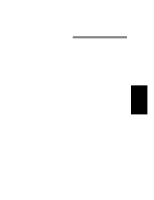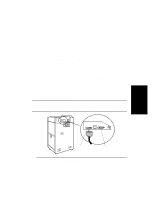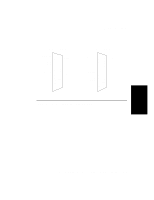HP d640 HP D640 High-Volume Printer - Installation Manual (Printer and Accesso - Page 106
Network connection via JetDirect EX is best, Older JetDirect EX models J2382B or J2383B
 |
View all HP d640 manuals
Add to My Manuals
Save this manual to your list of manuals |
Page 106 highlights
Printer Interfaces You can get more information about HP's compliance with the IEEE 1284 Standard from the HP FIRST fax retrieval service at 1-800-333-1917 in the USA and Canada. Ask for document number 1951. The same document is also available by ftp from: • ftp://ftp.hp.com/pub/printers/support_doc/bpq04577.asc This chapter explains how to configure the D640 as a device on the HP9000 (HP-UX) and HP3000 (MPE/iX) systems. We assume you have already installed the necessary hardware interface in the host computer; installation instructions for such interfaces are beyond the scope of this chapter. Please refer to the manuals that came with your host system. Network connection via JetDirect EX is best The JetDirect EX interface connects the parallel port to a Local Area Network. This is the "best" method of connecting your printer to your host systems. With the printer on the network, it is available to more host systems. If you need to limit access to the printer it is possible to do so by defining the systems that are allowed to connect to the JetDirect EX interface. To operate properly, the HP JetDirect EX interface must be initialized with network configuration data, such as a valid IP (Internet Protocol) address. The HP JetDirect EX interface obtains its configuration data from a network server using BOOTP (Bootstrap Protocol) and TFTP (Trivial File Transfer Protocol) each time the interface is powered on. The network server can be a PC, MPE/iX, or HP-UX (or other UNIX host). • The configuration software for PC is supplied with the JetDirect EX interface. • The configuration software for HP-UX, SunOS, and Solaris can be ordered as part number HP J2559C, or it can be downloaded from http://www.hp.com/cposupport/ cpoindex1.html. • For MPE/iX release 5.5, network printing is supported by the operating system and by third party products. You may want to investigate the additional capabilities of the products offered by third parties. For MPE/iX releases prior to 5.5, the operating system does not support network spooling; you will need software from a third party vendor. Older JetDirect EX models (J2382B or J2383B) We do not recommend using the older JetDirect EX models. Compatibility cannot be guaranteed with the J2382 or 83B JetDirect EX. Newer JetDirect EX models (J2591A, J2593A, and J2594A) The newer JetDirect EX models are certified for use with the D640 printer. 3-4 Host Computer Interface Installation and Configuration