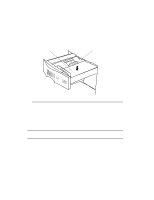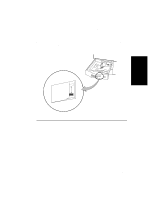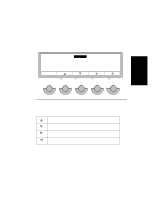HP d640 HP D640 High-Volume Printer - Installation Manual (Printer and Accesso - Page 74
Loading Paper, Removing the Paper From the Package
 |
View all HP d640 manuals
Add to My Manuals
Save this manual to your list of manuals |
Page 74 highlights
Installation PRINT THIS SIDE FIRST Procedure 10: Setting the Paper Trays Loading Paper To load the paper in the paper trays do the following: 1. Remove the paper from the package with the seam side up as shown in Figure 2-67. Read the manufacturer's label and note which side of the paper should be printed first. Most manufacturers note this with a "Print This Side First" arrow. Figure 2-67 Removing the Paper From the Package 2. Inspect the paper for indented or interlocked edges, bent corners, wrinkled sheets, and excess glue from the wrapper. Discard any damaged sheets. 3. Open tray1. Installation 2-65

Procedure 10: Setting the Paper Trays
Installation
2-65
Installation
Loading Paper
To load the paper in the paper trays do the following:
1.
Remove the paper from the package with the seam side up as shown in Figure 2-67.
Read the manufacturer’s label and note which side of the paper should be printed
first. Most manufacturers note this with a “Print This Side First” arrow.
Figure 2-67
Removing the Paper From the Package
2.
Inspect the paper for indented or interlocked edges, bent corners, wrinkled sheets, and
excess glue from the wrapper. Discard any damaged sheets.
3.
Open tray1.
PRINT THIS SIDE FIRST