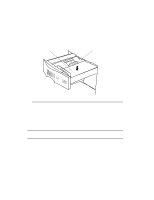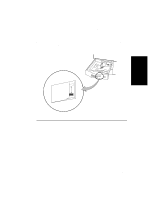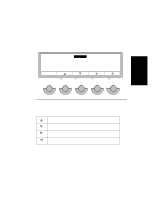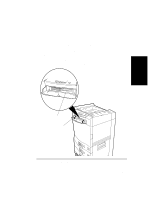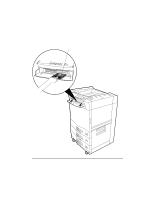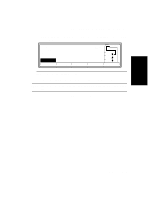HP d640 HP D640 High-Volume Printer - Installation Manual (Printer and Accesso - Page 80
Procedure 11: Installing Function Code, Floppy Disk Drive
 |
View all HP d640 manuals
Add to My Manuals
Save this manual to your list of manuals |
Page 80 highlights
Procedure 11: Installing Function Code Procedure 11: Installing Function Code The D640 comes with its operating function code (software) and fonts preinstalled in the printer. When the printer is shipped to you, the latest version of the code is shipped on diskette and may be more current than the version preinstalled in the printer. Follow the steps in this procedure to install the latest version in your printer. Follow these steps to update your printer software: 1. Open the front cover and locate the floppy drive, as shown in Figure 2-74. Installation Floppy disk drive Front cover LTR LTR Figure 2-74 Floppy Disk Drive Installation 2-71
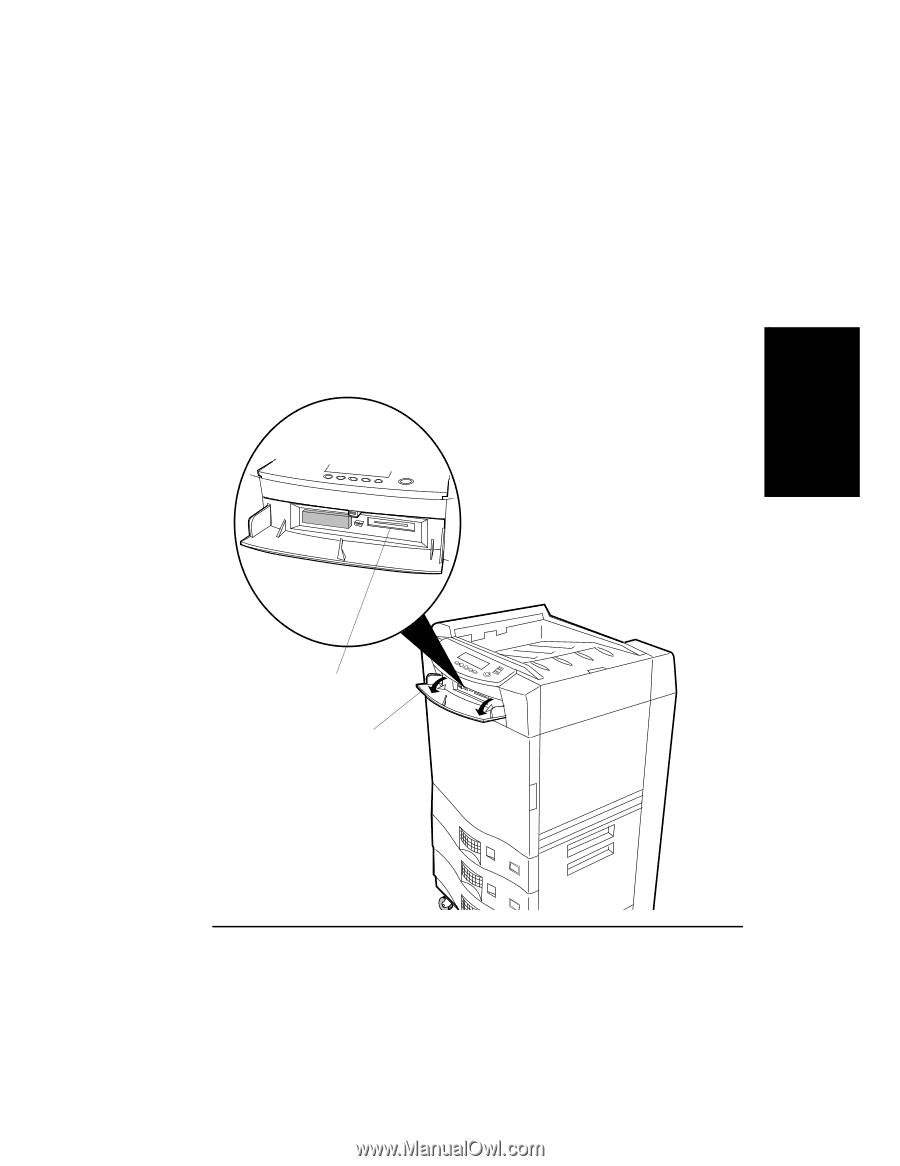
Procedure 11: Installing Function Code
Installation
2-71
Installation
Procedure 11: Installing Function Code
The D640 comes with its operating function code (software) and fonts preinstalled in the
printer. When the printer is shipped to you, the latest version of the code is shipped on dis-
kette and may be more current than the version preinstalled in the printer.
Follow the steps in this procedure to install the latest version in your printer.
Follow these steps to update your printer software:
1.
Open the front cover and locate the floppy drive, as shown in Figure 2-74.
Figure 2-74
Floppy Disk Drive
..
.
.
.
...
.
.
.
.
.
.....
Floppy disk drive
Front cover
LTR
LTR