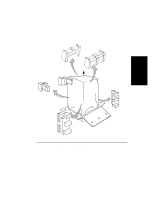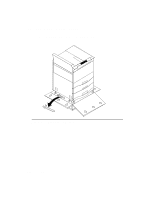HP d640 HP D640 High-Volume Printer - Installation Manual (Printer and Accesso - Page 21
Procedure 3: Unpacking the Printer
 |
View all HP d640 manuals
Add to My Manuals
Save this manual to your list of manuals |
Page 21 highlights
Procedure 3: Unpacking the Printer Procedure 3: Unpacking the Printer NOTE: Save the printer shipping materials in case they are needed to transport the printer to a new location. Instructions for packing your printer for shipment are included in Packing and Shipping. WARNING: The printer weighs 298 pounds (135 kg). Moving the printer requires two people. 1. Use fingers or pliers to turn the plastic lock inserts counterclockwise and pull out, as shown in Figure 2-9, Removing Plastic Lock Inserts. 2. Remove all 16 plastic lock inserts. Figure 2-9 Removing Plastic Lock Inserts 2-12 Installation

Procedure 3: Unpacking the Printer
2-12
Installation
Procedure
3: Unpacking the Printer
NOTE:
Save the printer shipping materials in case they are needed to transport
the printer to a new location. Instructions for packing your printer for
shipment are included in Packing and Shipping.
WARNING: The printer weighs 298 pounds (135 kg). Moving the printer requires
two people.
1.
Use fingers or pliers to turn the plastic lock inserts counterclockwise and pull out, as
shown in Figure 2-9, Removing Plastic Lock Inserts.
2.
Remove all 16 plastic lock inserts.
Figure 2-9
Removing Plastic Lock Inserts