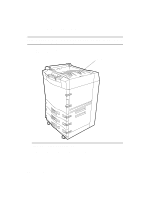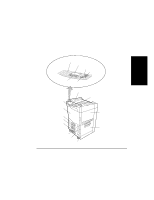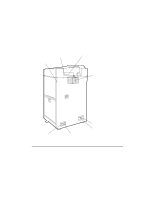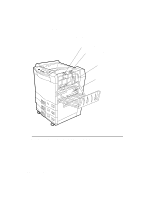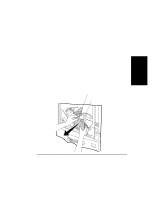HP d640 HP D640 High-Volume Printer - Installation Manual (Printer and Accesso - Page 34
Procedure 5: Inside the Front Door
 |
View all HP d640 manuals
Add to My Manuals
Save this manual to your list of manuals |
Page 34 highlights
Installation Procedure 5: Inside the Front Door Procedure 5: Inside the Front Door This procedure describes how to install and prepare the components within the printer's front door. In this procedure you will: • Remove packing material from inside front door • Identify Starter Kit contents • Install the Fuser • Install the Drum • Install the Transfer Assembly • Install Cleaning Brush Removing Packing Material From Inside the Front Door 1. Open the front door. 2. While holding the transfer assembly guide, remove sponge retainer, then lower the guide. See Figure 2-22. Transfer assembly guide Sponge retainer PULL OUT Figure 2-22 Removing Sponge Retainer Installation 2-25

Procedure 5: Inside the Front Door
Installation
2-25
Installation
Procedure
5: Inside the Front Door
This procedure describes how to install and prepare the components within the printer’s
front door. In this procedure you will:
•
Remove packing material from inside front door
•
Identify Starter Kit contents
•
Install the Fuser
•
Install the Drum
•
Install the Transfer Assembly
•
Install Cleaning Brush
Removing Packing Material From Inside the Front Door
1.
Open the front door.
2.
While holding the transfer assembly guide, remove sponge retainer, then lower the
guide. See Figure 2-22.
Figure 2-22
Removing Sponge Retainer
Sponge retainer
Transfer assembly guide
PULL OUT