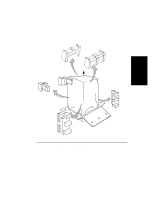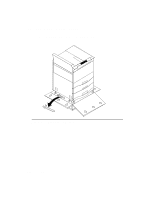HP d640 HP D640 High-Volume Printer - Installation Manual (Printer and Accesso - Page 20
Go to Procedure 3: Unpacking the Printer., Components Checklist - developer
 |
View all HP d640 manuals
Add to My Manuals
Save this manual to your list of manuals |
Page 20 highlights
Installation Procedure 2: Opening the Starter Kit Table 2-2 Components Checklist Component Fuser Drum Transfer assembly Toner bottle Developer bottle Cleaning brush Installation manual User manual Technical Reference manual Paper Specification manual Paper size cards Power cord Ozone filter Cleaning cloths Function Code floppy Quantity 1 1 1 1 1 1 1 1 1 1 3 sheets 1 1 1 pkg 1 pkg NOTE: Check the label on the fuser box and make sure you have the correct voltage for your installation. The fuser comes in two versions, 120-127VAC or 200-240VAC. 120 -127VAC is more commonly used in North America; 200 -240 VAC is more commonly used in Europe. If you received the wrong version, call your supplier for a replacement fuser. Go to Procedure 3: Unpacking the Printer. Installation 2-11